Even though our Android smartphones by default have a lot of colors it doesn’t mean that our smartphones cannot turn to black-and-white mode. This mode happens because of some reasons. If you are looking for a way in fixing the black and white screen mode on your Android smartphone, read the entire article to get the thing.
What is the black-and-white screen?
A black-and-white screen is a condition where your Android smartphone screen turns black and white. So, you will not see any other colors on your smartphone even though you open any apps that are usually so colorful. This condition is not the default of our android. There should be some conditions that make our Android smartphone turns black and white.
Who develops the black-and-white screen on Android?
Since there are a lot of Android smartphone brands, it is hard to find out who develops the black and white screen. Currently, some Android smartphone brands are also adding this condition or feature to their device projects. So it can be said that some Android smartphones are developing the black-and-white screen mode.
How to Fix Your Android Screen Turns Black and White
Here are some ways that you can do related to How to Fix Your Android Screen Turns Black and White.
- Restart your Android smartphone. This way will reset any incorrect settings on your smartphone.
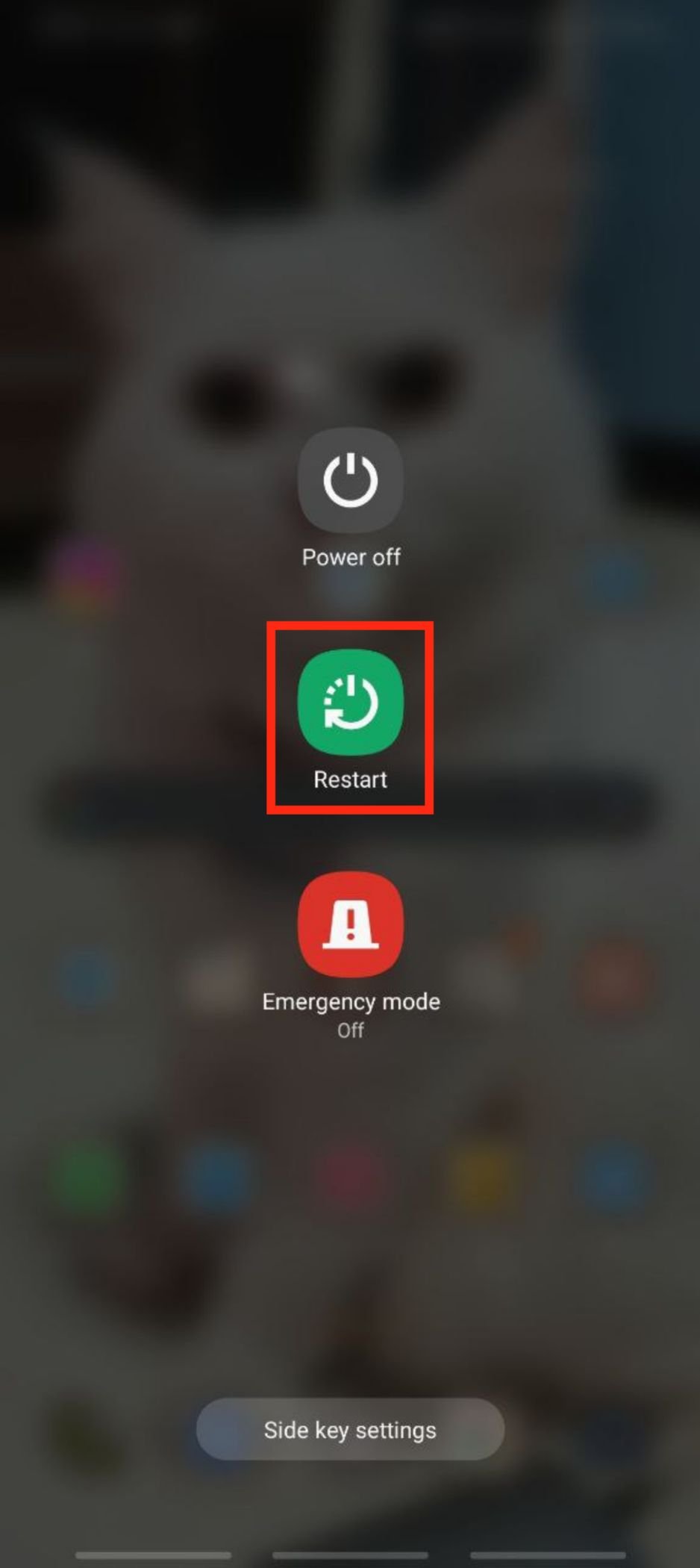
- If you are recently installing an app please uninstall that app. Sometimes some apps have malware in it that causes our smartphone turns to black-and-white mode.
- Disable the dark mode on your smartphone. When this feature is enabled sometimes our smartphone changes to a black-and-white screen.

- Disable that developer mode. It is very possible that our smartphone turns to the black-and-white mode when the developer mode is active as there is a menu that allows us to enable the black-and-white mode.
- Turning off the power-saving mode. When the Power saving mode is activated each time the battery of your smartphone is low the black and white screen will be activated automatically to reduce the battery power usage.
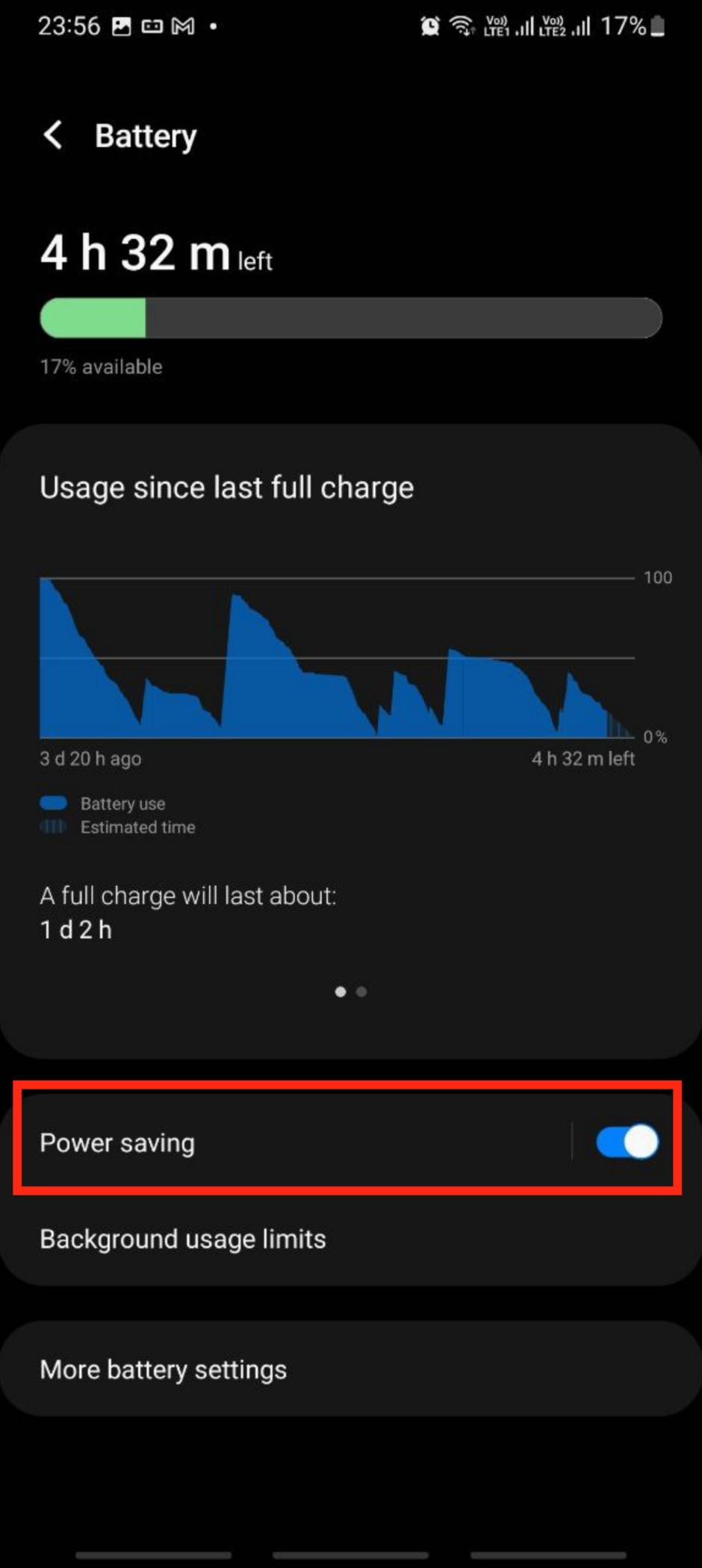
Well, this is the last section of the tutorial. I hope you found this tutorial useful. Let your buddies know about this trick. So, they can Fix Your Android Screen Turns Black and White.
Let me know in the comment section below if you find any difficulties in following the steps, or if you have any questions that are related to the topic that is being discussed, I will be happy to answer and help you out.
Thanks a lot for visiting nimblehand.com. Have an extra-special, amazingly fun, undeniably awesome, super fantastic day, and see you in the next article. Bye 😀




