How to Change a Document Background Color in Google Docs on Web Browser — Using Google Docs in making documentation will help us a lot especially when we need to collaborate with people. We can easily invite them and we can see what they are doing in real-time. Besides, there is a cool thing that we can do in Google Docs as well as thing we can do in Ms.Word. We can change the doc’s background directly from Google Docs. We just need to open Page Setup and apply the color we select. If you are still unfamiliar with this thing, let’s read the next section for a clearer explanation and steps.
How to Change a Document Background Color in Google Docs on Web Browser
Here are the steps of How to Change a Document Background Color in Google Docs on Web Browser to read and follow:
- First, launch a browser on your laptop or computer.
- Visit Google Drive.
- Then, click the New button.
- Next, select Google Docs and click the Blank document.
- After you see a blank document is opened, click the File menu.
- Select the Page Setup option.
- You will see a pop-up appear. There, select the Whole document on Appy to.
- Then, choose the color of the Page color.
- After you chose one, click the OK button.
- See that the whole Google Docs is changed to the color you chose previously.
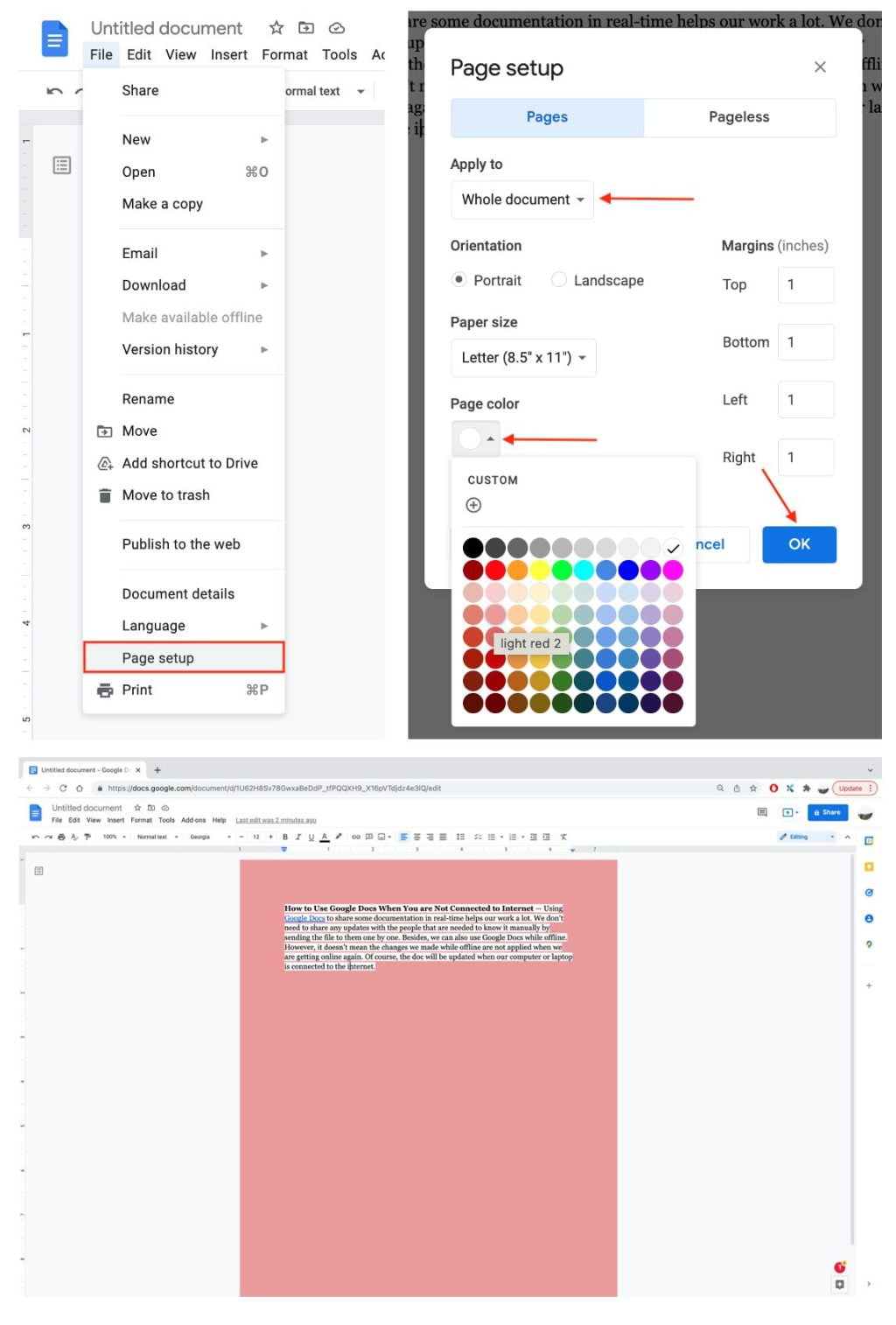
Well, this is the last section of the tutorial. I hope you find this tutorial useful. Let your family and friends know about this article. So they can change their Google Docs background from their web browser.
Let me know in the comment section below if you found any difficulties in following the steps, or if you have any questions that are related to the topic that is being discussed, I will be happy to answer and help you out.
Thanks a lot for visiting nimblehand.com. Have an extra-special, amazingly fun, undeniably awesome, super fantastic day, and see you in the next article. Bye 😀
The paintings are hand painted wall art by talented artists svoboda28.com. The texture, the lines, and the color all create a calm and comfortable feeling. This is exactly what you need to decorate your house!




