How to Use Google Family Bell Feature on Android — Not all people know about Google Family Bell. If you are also unfamiliar yet, let me explain it to you. Google Family Bell is a feature in Google Assistant that allows us to create alerts in order to help us and our family members about various events or plans. When using Family Bell, we will be able to create alerts for any events, set up the time of event announcement to occur, and make it can be repeated in the future on the specific time and days we want. If one day you don’t need the existing Family Bell, we can delete it anytime.
How to Use Google Family Bell Feature on Android
Here are the steps of How to Use Google Family Bell Feature on Android for you to read and follow. To be able to use the Google Family Bell feature, please make sure that you follow the steps orderly and carefully. Once you are ready, let’s start.
- Open the Google Assistant on your Android smartphone. You can open it by saying “Hi, Google!”
- After that tap on your profile photo in the top-right corner of the screen.
- Then, scroll down the screen to find the Family Bell option.
- Once you see the Family Bell option, tap it.
- Tap the Add a bell button.
- Now, fill in the fields with the data that you prefer.
- Once you finish filling in, tap the Create new bell button.
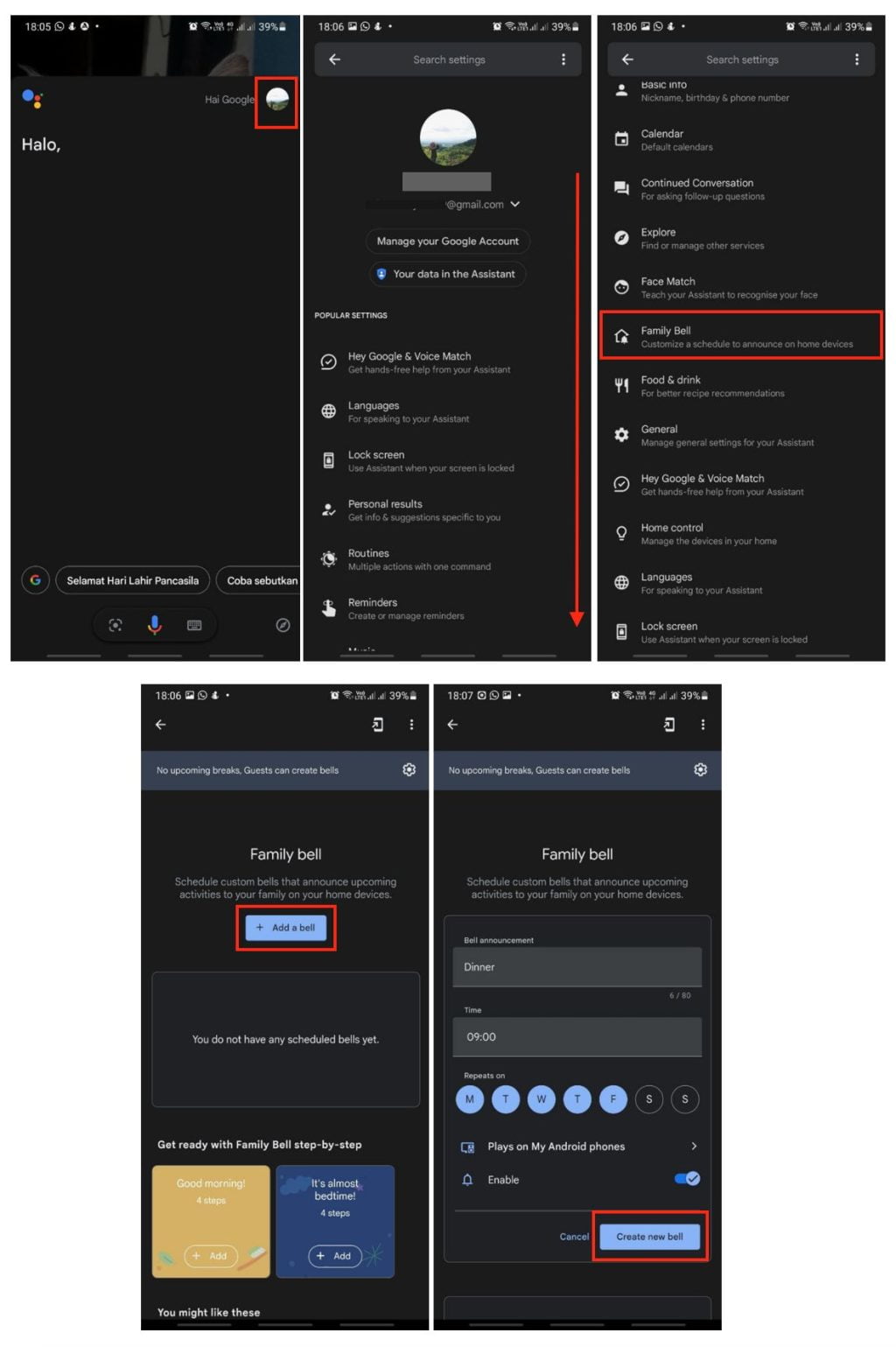
Well, this is the last section of the tutorial. I hope you find this tutorial useful. Let your buddies know about this trick. So, they can use the Google Family Bell feature on their Android smartphone.
Let me know in the comment section below if you found any difficulties in following the steps, or if you have any questions that are related to the topic that is being discussed, I will be happy to answer and help you out.
Thanks a lot for visiting nimblehand.com. Have an extra-special, amazingly fun, undeniably awesome, super fantastic day, and see you in the next article. Bye 😀




