Have you ever deleted an Instagram direct message and then regretted it later? The good news is that you can get these messages back. While Instagram does not make the process of recovering deleted messages readily available, it is relatively simple.
Continue reading if you want to recover your deleted Instagram messages. This article will go over some quick and simple methods for retrieving your DMs.
Recover Deleted Instagram Messages using Instagram Data
Whether you prefer to keep things neat and clean, or you accidentally deleted your DMs, you may want to recover them at some point. There are a few ways to accomplish this, the first of which is to use Instagram data.
When you delete a message, it is removed from your iOS or Android device but remains on Instagram’s servers. You can download this stored information, including videos, photos, and messages, using Instagram Data. You can then extract your deleted messages from this data.
Before we begin, it is important to note that you will need to complete these steps on Instagram’s web page, as the app does not support this process. Let’s get this party started:
- Open your internet browser and go to https://www.instagram.com, then sign in if you haven’t already.
2. Select “Profile” from the menu after clicking your “Profile icon” in the top right corner of the screen.
3. To access Instagram’s settings, click on the gear icon.
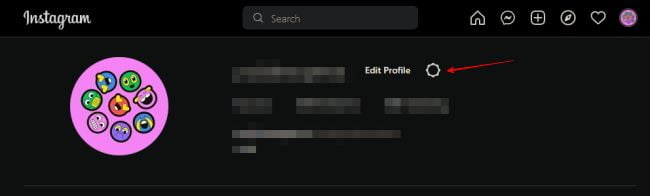
4. Now navigate to “Privacy and Security.”
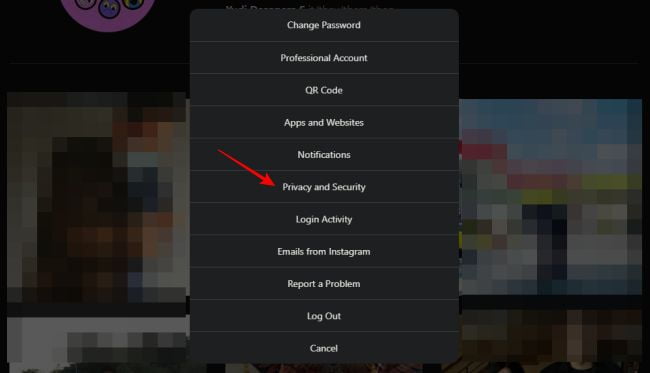
5. Scroll all the way down to the “Data Download” section. Then, simply select the “Request Download” option to ask Instagram to recover your deleted messages (and a lot more)
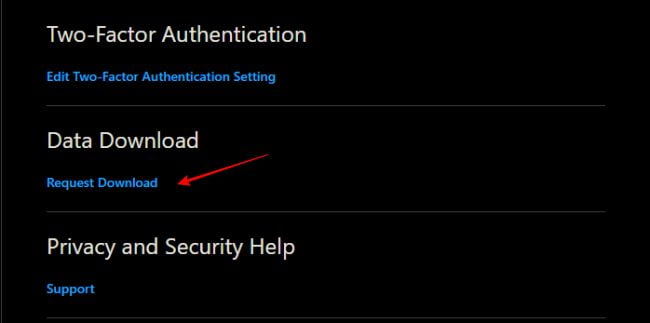
6. Enter your email address (it may already be pre-filled) and click the “Next” button.
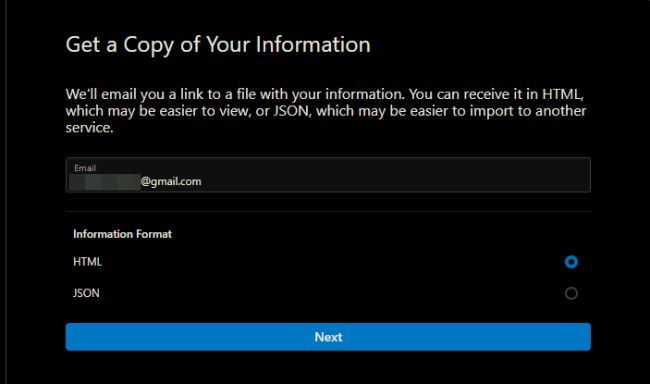
7. Now, enter your Instagram password and click the “Request Download” button!
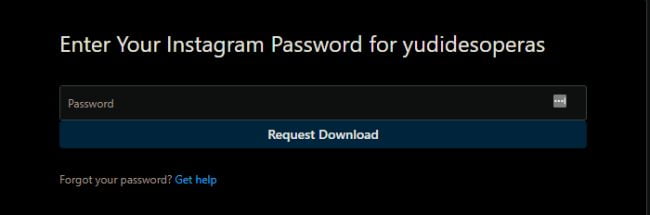
All that remains is for you to wait for the email to arrive. When you get it, look for the file that contains all of your messages and open it in a text editor or a note-taking app. This way, you’ll be able to recover all deleted Instagram messages, including those you’d forgotten about.
It’s worth noting that the email containing the files can take up to 48 hours to arrive in your inbox.
Once you know how, recovering deleted Instagram messages is simple. The steps outlined in this article aid in the quick and easy retrieval of your data. It will take you no time at all to recover your deleted DMs if you use Instagram Data.




