Some messages aren’t meant to last indefinitely. In some Telegram groups and conversations, it is preferable if messages are automatically deleted after a day or a week. Here’s how to set your Telegram chat to delete messages automatically.
On a per-chat basis, you can enable the auto-delete feature. It is suitable for both one-on-one and group conversations. Previously, you had to use the Secret Chat feature to have messages deleted after a certain amount of time.
At the time of writing, you have the option of deleting messages after a day or a week. Telegram starts the timer when the message is sent, not when it is read. This has no effect on messages sent prior to enabling the feature.
We’ll go over how to enable the auto-delete feature on Android in the section below.
Auto-Delete Messages in Telegram for Android
To enable automatic message deletion in Telegram for Android, follow these steps:
- Navigate to the chat’s Settings by taping the threendots [⁝] button.
- Choose Clear History.
- Adjust the time by moving the slider under Auto-delete messages in this chat.
- Enable Auto-Delete is selected.
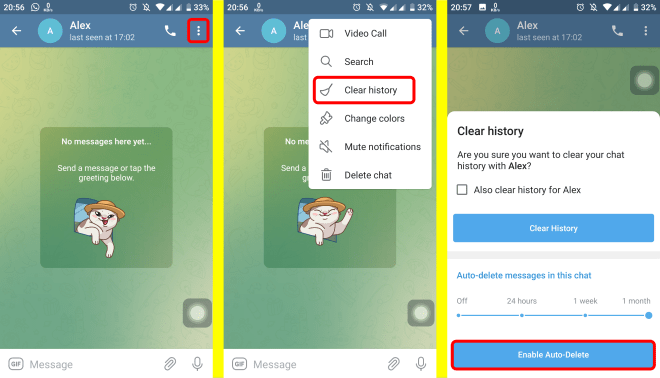
You can set the chat to delete all messages (including those from the other person) after 24 hours or 7 days.
The process for secret chats is identical, with the exception of the Set Self-Delete option, which appears directly when you open the [⁝] menu. The auto-delete timer also has more options and will activate when messages are read but not sent, which differs from what was previously explained.
To disable the auto-delete message feature return to the “Clear History” menu in the conversation. Select “Off,” then press the “Confirm” button.
Now, you understand how to make it happen. You don’t need to delete your chat regularly which this action will take time. Don’t forget to share with your friends and have a nice day.




