How to Use iPhone Built-in Dictionary — When we want to know something deeply, we can Google it and read a lot of related articles on the internet. In the process of reading, it is very often for us to find some unfamiliar words that we don’t know the meaning of. If you are also facing this kind of case, well you are not alone. There is a trick that you can do to find the meaning of words that you are unfamiliar with. Since iPhone comes with a built-in dictionary, we can use it to help us. There, we can see not only the meaning of the word itself but also the class of the word, and the way the word is pronounced. The way of using it is also simple, and no complicated steps are needed, but commonly it works well in the browser as we access articles on the internet.
How to Use iPhone Built-in Dictionary
Here are the complete steps of How to Use iPhone Built-in Dictionary for you to read and try:
- Open the browser on your iPhone.
- Search for an article.
- Then, find a word on the article and tap on it twice.
- After that, tap the Look Up.
- A bottom sheet will appear and tap the Continue button.
- Now, the dictionary will show explaining the word you chose previously.
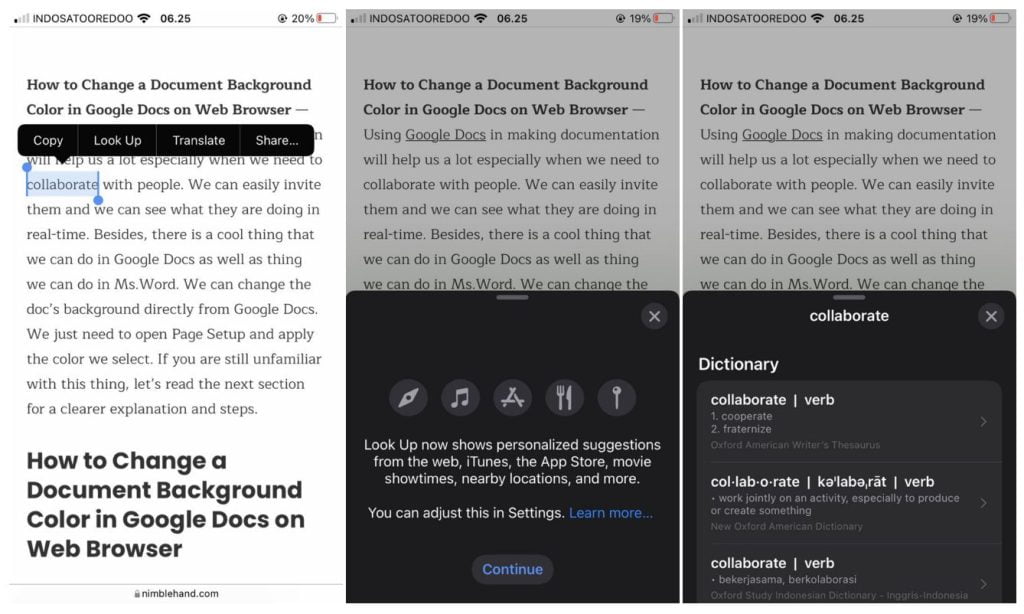
Well, this is the last section of the tutorial. I hope you find this tutorial useful. Let your family and friends know about this article. So they can use their built-in dictionary on their iPhone.
Let me know in the comment section below if you found any difficulties in following the steps, or if you have any questions that are related to the topic that is being discussed, I will be happy to answer and help you out.
Thanks a lot for visiting nimblehand.com. Have an extra-special, amazingly fun, undeniably awesome, super fantastic day, and see you in the next article. Bye 😀





