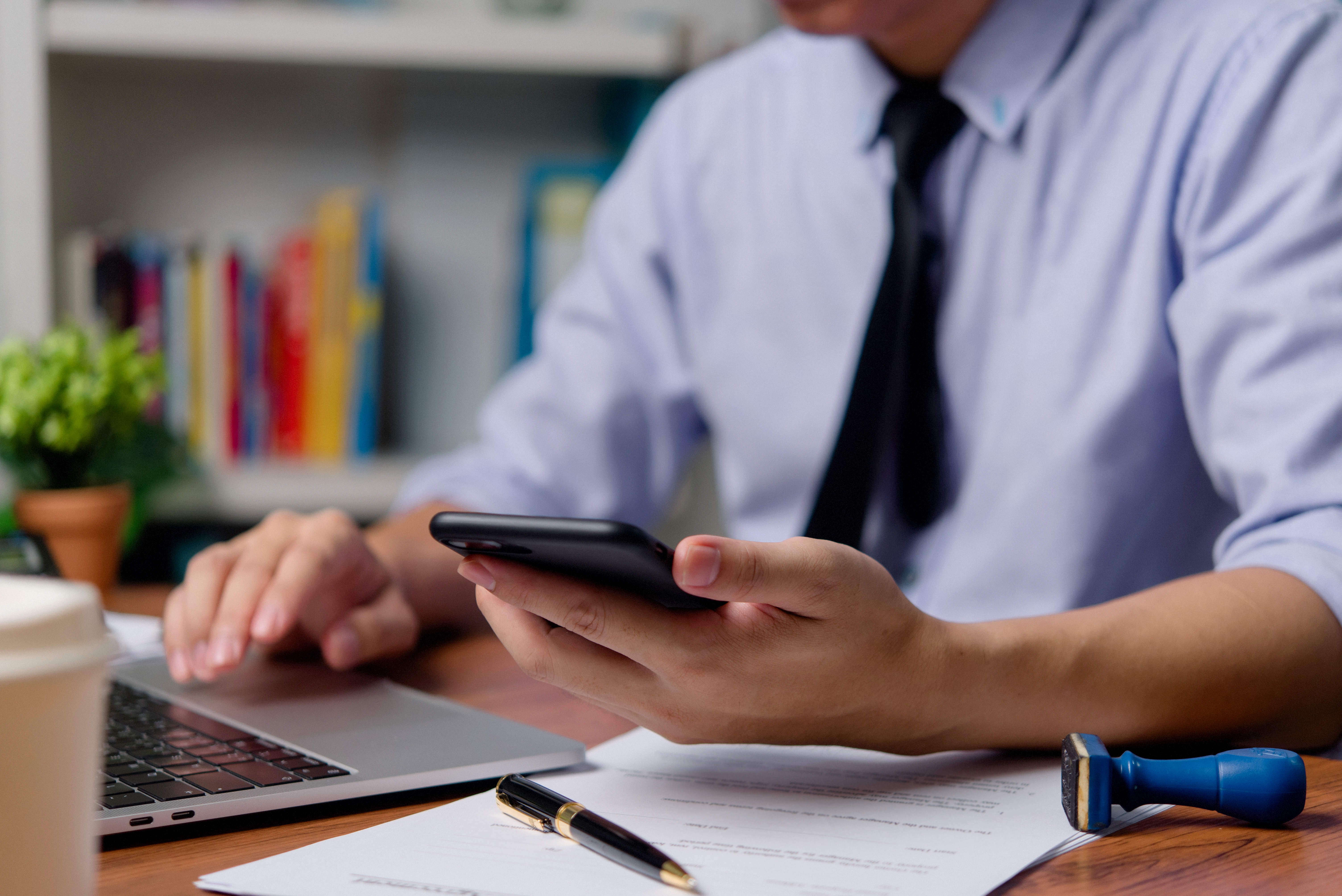Being productive enables us to accomplish a multitude of tasks swiftly and efficiently. However, we risk becoming exhausted. We can prevent this from happening by using productivity apps on our iPhones, which will make our lives much easier. Moreover, this application has the potential to significantly boost our productivity by enabling us to complete tasks with unprecedented speed and efficiency. So, there will be no exhaustion; instead, our tasks can be done faster.
In this article, I give you a list of 12 productivity apps that you can install on your iPhone. The list comes with a review of each app to help you decide whether it meets your needs or not.
1. Adobe Acrobat Reader
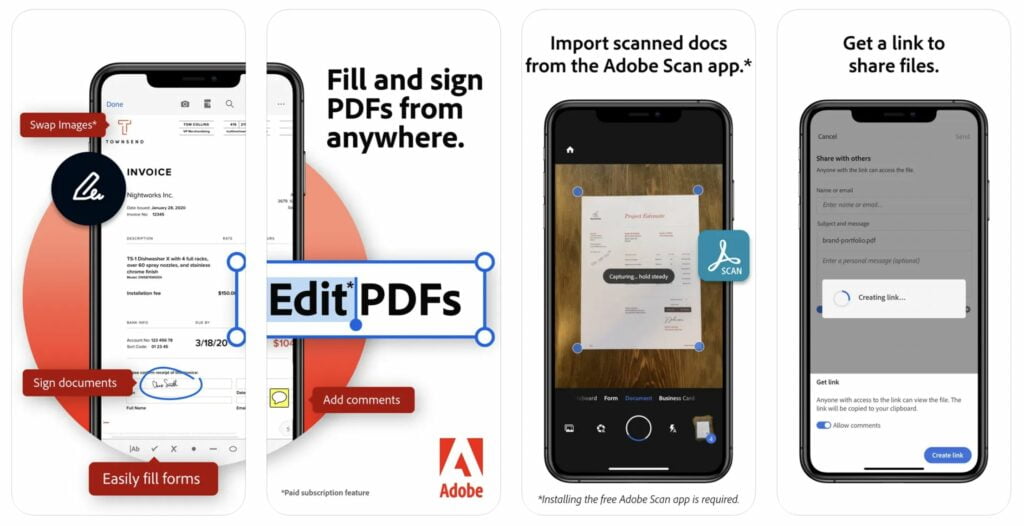
View, share, sign, comment, and annotate your PDF document in one go using Adobe Acrobat Reader from your iPhone.
The app is developed by Adobe Inc.. This 14th-best app under the Business category has been rated by almost 200,000 users and gained 4.6 stars in the AppStore. Before you install the app, please note that the app will only work well in iOS 15.0 or later. So, if the iOS version on your device is under iOS 15.0, please update it first.
The app supports many languages, such as English, Czech, Danish, Dutch, Spanish, Finnish, German, Japanese, Norwegian Bokmål, Polish, Portuguese, Russian, Italian, Simplified Chinese, Swedish, Korean, Traditional Chinese, Turkish, and French.
Adobe Acrobat Reader can be downloaded for free from the AppStore. However, to be able to use certain features, an active subscription is needed. The price of the subscription is vary. The monthly subscription costs $9.99 and the yearly subscription costs $23.99 to $69.99.
By using the app, I can view and read my PDF file from my iPhone while going somewhere. There’s no need for me to open it from my laptop. The signing feature also makes it easy for me to sign the PDF. Say goodbye to the wet signature. Using the app, I can also make comments and annotations directly on the document.
2. Evernote
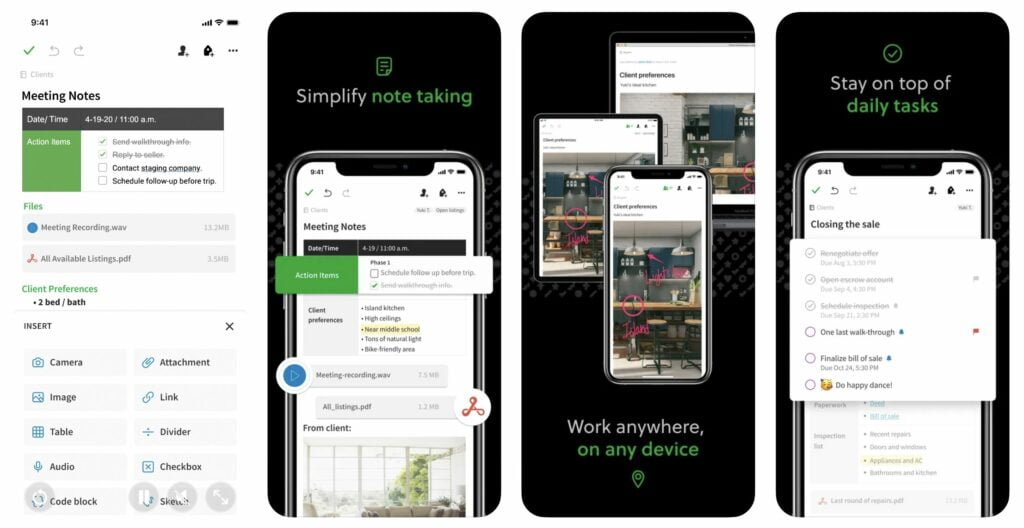
Evernote helps us capture the ideas that are hanging in our minds and bring them into to-dos and notes.
Evernote is developed by Evernote Corporation. The app is one of the best 159 apps under the Productivity category. Before considering installing the app, please make sure that the iOS version required to make the app runs smoothly is iOS 13.2 or later. Evernote has been used by almost 50,000 users and has a 4.4 star rating in the AppStore.
Here are the languages supported by the app: English, Arabic, Czech, Danish, Dutch, Finnish, French, German, Indonesian, Italian, Japanese, Korean, Malay, Norwegian Bokmål, Polish, Portuguese, Russian, Simplified Chinese, Spanish, Swedish, Thai, Traditional Chinese, Turkish, Ukrainian, and Vietnamese.
I can download and use the app for free, but to be able to use certain features, an active subscription is required. There are three types of subscription packages. These are premium, personal, and plus. The premium package is in the range of $6.99 to $63.99. Then, the personal package costs $8.99, and the plus one is in the range of $3.99 to $5.49.
Evernote allows me to write, pour out ideas, and collect them into searchable notes and to-do lists. The Task feature helps me manage and set the due date of my to-do list. Then, notes and notebooks can also be synced across devices such as smartphones, computers, and tablets.
3. Trello
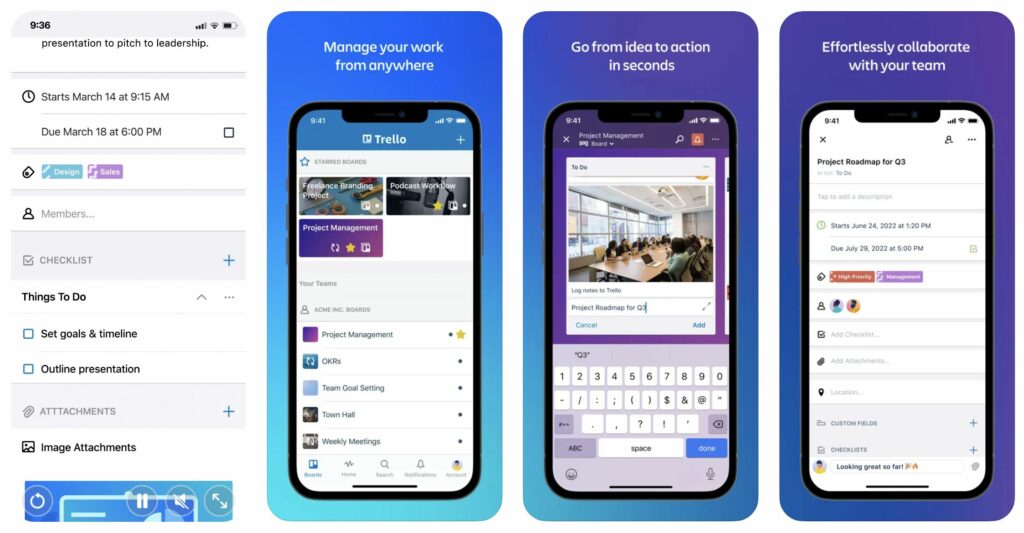
Trello is a very helpful app. It helps us list, manage, and prioritize our tasks before we execute them. From now on, say goodbye to feeling overwhelmed.
This one of 84 best apps in the App Store is developed by Trello, Inc.. The Trello app has been used by more than 5,000 iPhone users and has a 4.5-star rating. To be able to use the app without any major issues, please make sure that the iOS version on your iPhone is iOS 15.0 or later.
The languages that are supported by Trello are English, Czech, Dutch, Finnish, French, German, Hungarian, Italian, Japanese, Norwegian Bokmål, Polish, Portuguese, Russian, Simplified Chinese, Spanish, Swedish, Thai, Traditional Chinese, Turkish, Ukrainian, and Vietnamese.
Trello allows me to download and use it for free. No active subscription is needed to fully use all the features that Trello has. So, Trello will free me from planning a subscription budget.
By using the app, I can create many boards for categories that I need and create many cards containing tasks. Then, I can split the tasks based on the board categories. Adding a label to each card can be done too to make it easy for me to identify the urgency of the task at a glance.
4. Google Docs
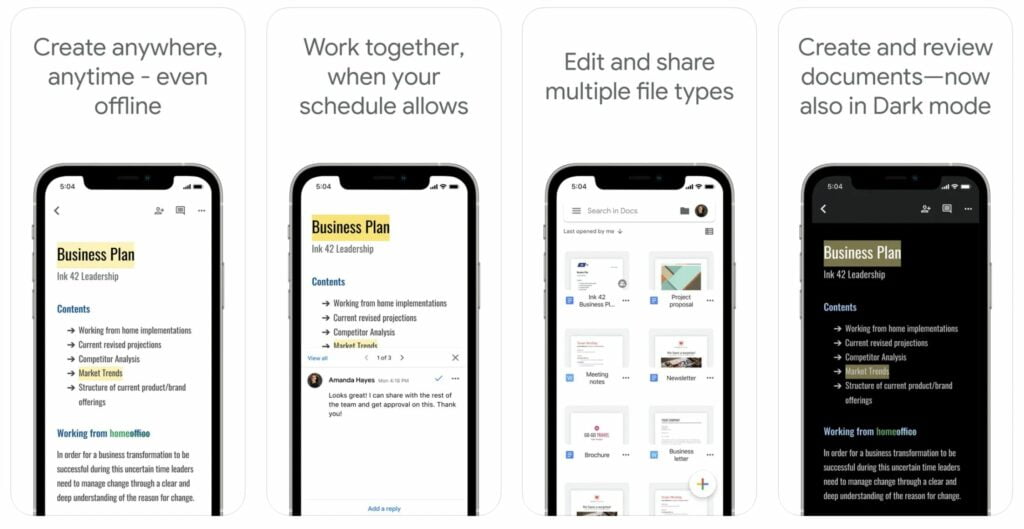
Create a document online in one go from your iPhone using Google Docs. The app makes it easy for you to create, share, and access documents anywhere with your iPhone.
The app is developed by Google LLC. This 7th app under the Productivity category has been used by more than 1.6 million users around the world, and it has a 4.8-star rating in the App Store. iOS 14.0 or later is required to have on your iPhone before you start to download and install it. If your iPhone has iOS 14.0, the app may not run well.
Google Docs supports a lot of languages. These are included English, Afrikaans, Albanian, Amharic, Arabic, Armenian, Assamese, Azerbaijani, Basque, Belarusian, Bengali, Bosnian, Bulgarian, Burmese, Cambodian, Catalan, Croatian, Czech, Danish, Dutch, Estonian, Filipino, Finnish, French, Galician, Georgian, German, Greek, Gujarati, Hebrew, Hindi, Hungarian, Icelandic, Indonesian, Italian, Japanese, Kannada, Kazakh, Kirghiz, Korean, Laotian, Latvian, Lithuanian, Macedonian, Malay, Malayalam, Marathi, Mongolian, Nepali, Norwegian Bokmål, Oriya, Persian, Polish, Portuguese, Punjabi, Romanian, Russian, Serbian, Simplified Chinese, Singhalese, Slovak, Slovenian, Spanish, Swahili, Swedish, Tagalog, Tamil, Telugu, Thai, Traditional Chinese, Turkish, Ukrainian, Urdu, Uzbek, Vietnamese, and Zulu.
By using Google Docs, creating documents becomes easier. A laptop or computer is not mandatory anymore, since the task can be done through iPhone. Not only can I create documents, but I can also share them online with teammates with only a few taps. Collaborating with them on creating any document can be done smoothly.
I am sure you will like using the app since it is totally free to download, install, and use. The subscription package is not available in Google Docs. So, its users will not be charged for anything, and they can use all features for free.
5. Forest: Focus for Productivity

Forest: Focus for Productivity is the 1st best app in the Productivity category in the App Store. It helps us to increase our focus in doing our daily tasks.
The app is developed by SEEKRTECH CO., LTD.. It has been used by almost 40,000 users, and it has been rated 4.8-star in AppStore. Before deciding to use the app, please ensure that the iOS version you have on your iPhone is iOS 13.0 or later. If anything, the app may not run well.
Some languages that are supported by the app are English, Arabic, French, German, Italian, Japanese, Korean, Portuguese, Russian, Simplified Chinese, Spanish, Thai, Traditional Chinese, and Turkish.
Before you decide to use the app, please note that it is not a free app. You must purchase for $3.99, and an active subscription is required to be able to get full access to the features. The price is in the range of $0.99 to $35.99.
The main features of the app allow its users to beat phone addiction, and overcome distraction. It also keeps us motivated by earning rewards and unlocking many trees and white noises.
6. Microsoft OneNote
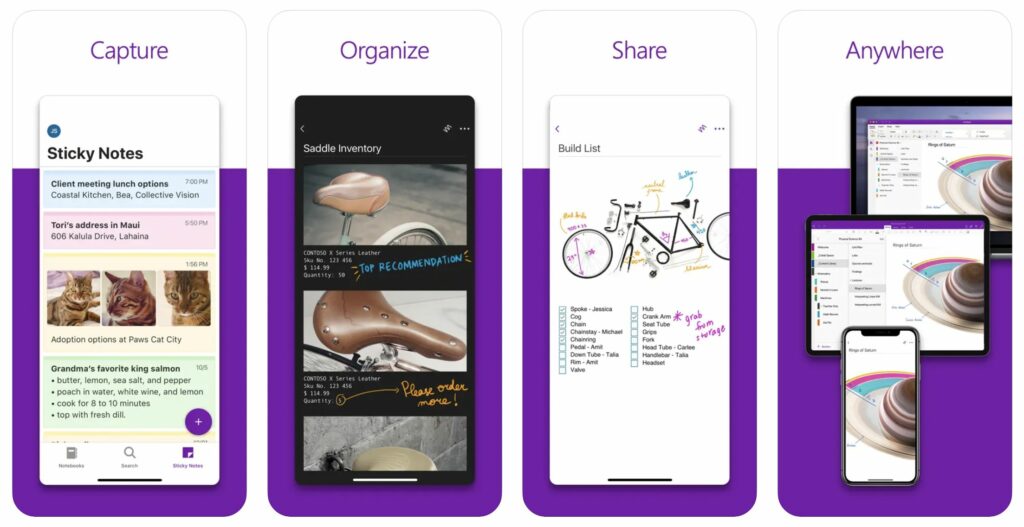
Microsoft OneNote app makes it easy for us to capture thoughts and ideas, then share them with others to collaborate with.
The app is developed by Microsoft Corporation. It already has nearly 800,000 users and a 4.7-star rating in the App Store. Please make sure that the iOS version on your iPhone is iOS 15.0 or later; otherwise, the app may not run well on your device.
There are many languages that are supported by Microsoft OneNote. These are English, Arabic, Catalan, Croatian, Czech, Danish, Dutch, Finnish, French, German, Greek, Hebrew, Hindi, Hungarian, Indonesian, Italian, Japanese, Korean, Malay, Norwegian Bokmål, Polish, Portuguese, Romanian, Russian, Simplified Chinese, Slovak, Spanish, Swedish, Thai, Traditional Chinese, Turkish, Ukrainian, and Vietnamese.
Microsoft OneNote can be downloaded from AppStore for free. However, to be able to use advanced features, an active subscription is needed. The price of the subscription is vary. It is in the range of $6.99 to $11.99.
The app allows me to capture a picture and convert it to a note. Creating a note from your iPad by writing it down and syncing it to your iPhone is also easy to do. After the note I created is done, I can save it and share it with some people. So, collaboration can happen remotely.
7. Fantastical – Calendar & Tasks

Create a to-do list and manage our events using Fantastical – Calendar & Tasks with its intuitive natural language text parsing and other powerful features.
Fantastical is developed by Flexibits Inc.. Before installing the app, please ensure that the iOS version on your iPhone is iOS 15.0 or later; otherwise, the app will not run well on your device. Since its availability in June 2021, it has been used by almost 14,000 users in the AppStore.
The languages that are supported by the app are English, French, German, Italian, Japanese, and Spanish.
I can download and install the app for free. However, to be able to use the advanced features I must purchase a subscription first. The range of subscription prices varies. It is $6.99 to $89.99.
Its simple and clean calendar allows me to manage incoming events. I can also view daily, weekly, monthly, and yearly events in full-screen mode. The app is also supported by Todoist and Google Tasks.
8. ExpressVPN
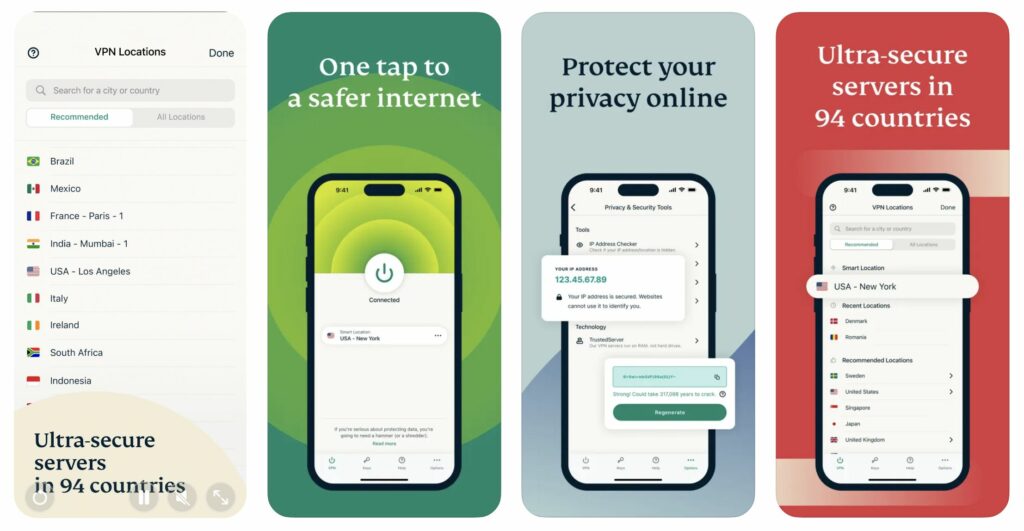
Protect ourselves from privacy leaks and security breaches while online with swift speed using ExpressVPN
ExpressVPN is the developer of ExpressVPN. Please check the iOS version on your iPhone and make sure it is iOS 12.0 or later before you install and use the app, if else major issues may happen when you use the app. Rated by more than 240,000 users, the app has 4.7-star rating in the App Store.
Currently, the app supports 18 languages. These are English, Danish, Dutch, Finnish, French, German, Italian, Japanese, Korean, Norwegian Bokmål, Polish, Portuguese, Russian, Spanish, Swedish, Thai, and Turkish.
There is no bill that I need to pay when I downloaded and installed the app. However, a subscription must be purchased to gain full access to the app features. The types of subscriptions vary; 1-month, 6-month, and annual subscriptions. The price is in the range of $12.99 to $99.99.
If the internet connection is interrupted when the VPN is being used and connected, the VPN will auto-reconnect once the internet connection is recovered. So, I don’t need to reconnect it manually. Some protocols such as Lightway UDP, Lightway TCP, and IKEv2 are being supported by the app for encryption. VPNExpress also has a Threat Manager that prevents apps on my iPhone from sharing logs and activities with dangerous third parties.
9. Simplenote
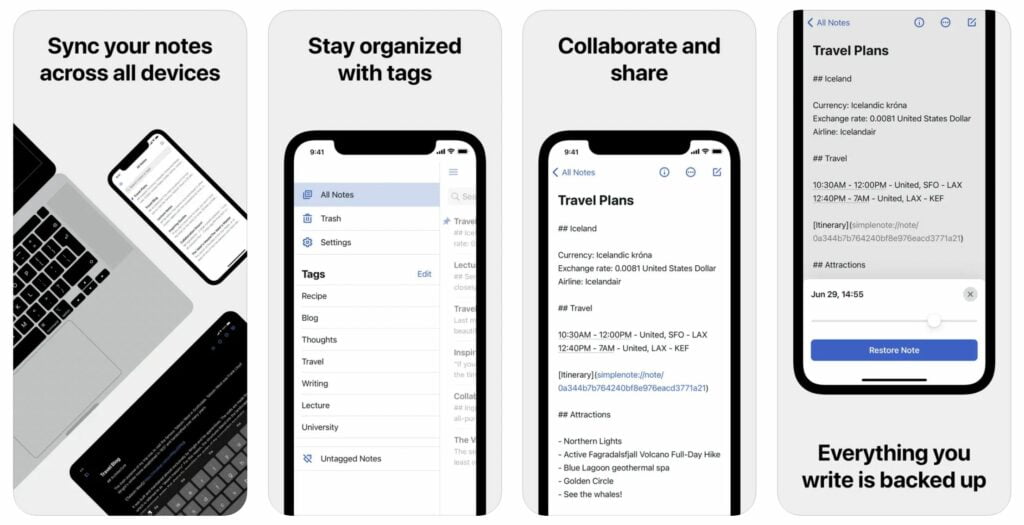
Record important things or ideas in notes using Simplenote. The app is also equipped with tags and pins. So, it will be easy to find through an instant search.
Automattic is the developer of Simplenote. The app requires iOS 13.0 or later to work well. So, please make sure that your iPhone meets the requirement. Since its first availability in the AppStore on October 2020, the app has been used by more than 4,000 users and has a 4.8-star rating.
Automattic app supports a lot of languages. These are English, Arabic, Dutch, French, German, Greek, Hebrew, Indonesian, Italian, Japanese, Korean, Persian, Portuguese, Russian, Simplified Chinese, Spanish, Swedish, Traditional Chinese, Turkish, and Welsh.
There was no cost I needed to purchase in order to download and install the app. Instead, an active subscription is required if I want to have full access to the features. The price of subscriptions varies. It is in the range of $19.99 to $199.99.
The app made taking and creating notes feel effortless and simple. If I already have an account on another device, I can sync all my notes to my current iPhone. The tags also help me organize all my notes. In order to log in, I can use my email or my WordPress.com account.
10. Planner Pro
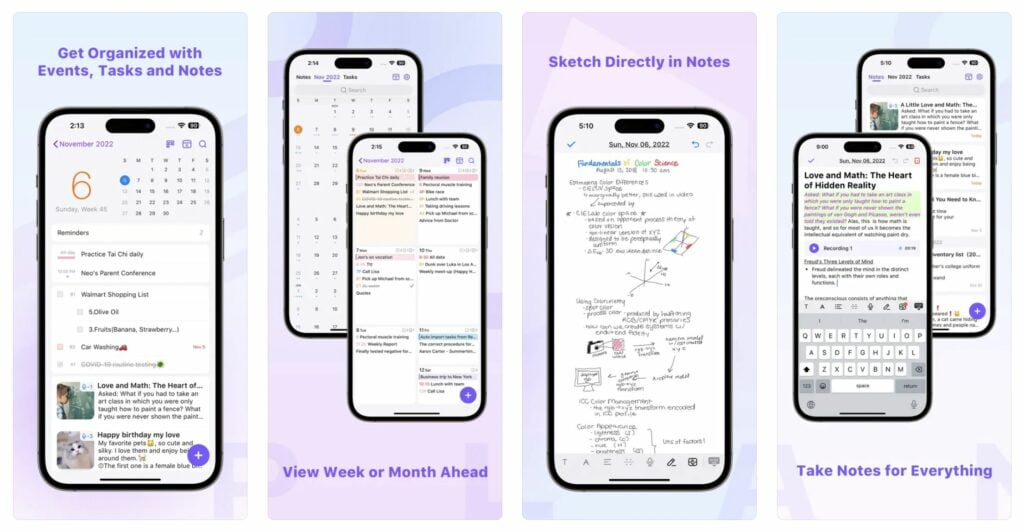
Planner Pro is a whole package app. The app includes calendar, tasks, notes, and projects in one app.
Beesoft Apps is the developer of Planner Pro. The app was originally designed for the iPad. It started to work on the iPhone in v.4.4.2. To be able to install and use the app smoothly, make sure that the iOS version on your iPhone is iOS 11.0 or later. The app has been used by more than 10,000 users, and it has a 4.4-star rating in the AppStore.
Planner Pro supports many languages. These are English, French, German, Italian, Japanese, Portuguese, Russian, Simplified Chinese, and Spanish.
I can download and install the app for $0. However, I must subscribe first to be able to use the app’s features without any restriction. The price of the subscription is in the range of $2.99 to $39.99.
The app allows me to sync the calendar on my iPhone with its events. The calendar can also be shown and hidden too. Editing the event’s detail or deleting the old events is easy to do. Planner Pro also supports some types of events, including cross-day and all-day events.
11. Productivity – Daily Tasks

Get a life that is comfortable, quiet, and orderly by using Productivity – Daily Tasks. Finish all your tasks thinkless and quicker.
Success Wizard, Inc. is the developer of the Productivity app. Before installing the app, make sure that the iOS version on your iPhone is iOS 13.0 or later. Productivity app was at first designed for iPad. After some version of its development, it started to be compatible for iPhone. The app is also gained 4.7-star rating in the AppStore.
There are 5 languages that are supported by the app; English, French, German, Portuguese, and Spanish.
Productivity app is free to download and installed, but if you prefer to get the full access of the features, an active subscription is required. The price of the subscription is in the range of $6.49 to $59.99.
By using the app, I can be productive to achieve my goals even it is in the daily routines. Developing my own action plan into a to-do list for helping me become realistic in going through the life. The app makes me thinkless in managing my tasks and tracking my time. Also, I can develop the effective and balanced morning routine.
12. Dropbox
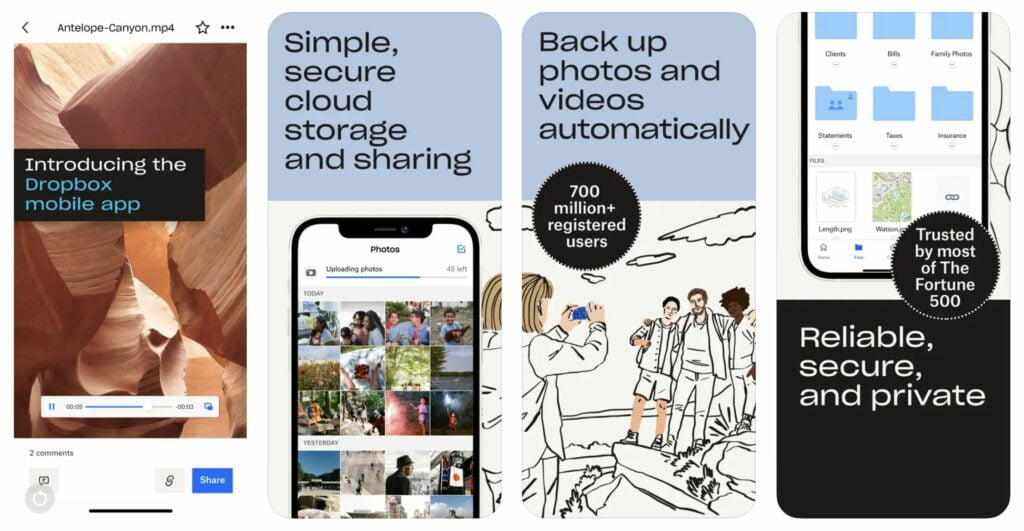
Upload our photos, videos, and any other files to Dropbox automatically from our iPhone. It helps us to have a back-up of our device and make it easy for us to share the file with others via link.
The app is developed by Dropbox, Inc.. Those who consider installing the app on their iPhone should make sure that the iOS version on their device is iOS 13.1 or later. This one of the best app under Productivity category has been used by more than 300,000 users and has been rated by them to 4.8-star in the App Store.
Dropbox supports many languages. These are English, Danish, Dutch, French, German, Indonesian, Italian, Japanese, Korean, Malay, Norwegian Bokmål, Polish, Portuguese, Russian, Simplified Chinese, Spanish, Swedish, Thai, Traditional Chinese, and Ukrainian.
The app can be installed on our iPhone for $0. Dropbox is also provided premium subscriptions for those who need more access to premium features or benefits, but it is not required. The price of subscription is in the range of $11.99 to $119.99.
Uploading my videos and photos from local storage of my iPhone to Dropbox in the background. It makes me worriless from data loss as I already have a back-up in Dropbox. The files that have already been uploaded in Dropbox can also be accessible offline. Syncing the files and folders in many devices is also easy to set up.
You have reached the end of the article. Thank you for reading the 12 Best iPhone’s Productivity Apps article from NimbleHand. Let me know in the comment section if you have certain app categories that you are interested in. I may write it for you in the next article.