13 Best Keyboards for Android in 2022 — The keyboard is likely one of the most used apps on any Android device, but it is also one of the least appreciated. Most of the time, you’ll be perfectly satisfied with the keyboard that comes standard with your device. But that is, until you realize there are so many awesome keyboards out there that can truly elevate your typing experience. It’s easy to become accustomed to what’s pre-installed and stick with it indefinitely,even if it’s not the best option. But why settle for second best?
We’ve compiled a list of the best keyboard apps for Android to help you type faster, with less effort, and while looking good. These keyboards are the result of years of experience and user feedback. They are highly knowledgeable about their field. They not only correct your spelling mistakes, but they also suggest the right words at the right time, and some of them even automatically fetch one-time passwords from your SMS app and offer a variety of customization options.
1. Gboard
Gboard is the top app for typing your texts on your Android device. It’s cheaper and better than alternatives like SwiftKey and Swype. Gboard isn’t perfect, but its strengths far outweigh its weaknesses: it offers accurate predictions, smooth glide typing, gesture controls for cursor and deletion, Google Assistant integration (for example, you can use it to find what song you’re listening to), and multilingual typing. It’s also a Google app plus anyone can contribute to the open-source Android project that helps make Gboard better.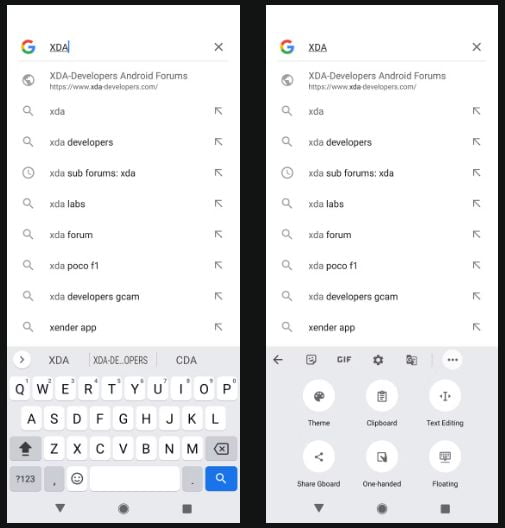
There’s a cool Emoji Kitchen feature that lets you combine two emojis to make unique stickers, and the keyboard can now sync its theme with your wallpaper on devices running Android 12 and up. The sluggishness and lag that many users had complained about are also gone. It is now as quick and smooth as it can be.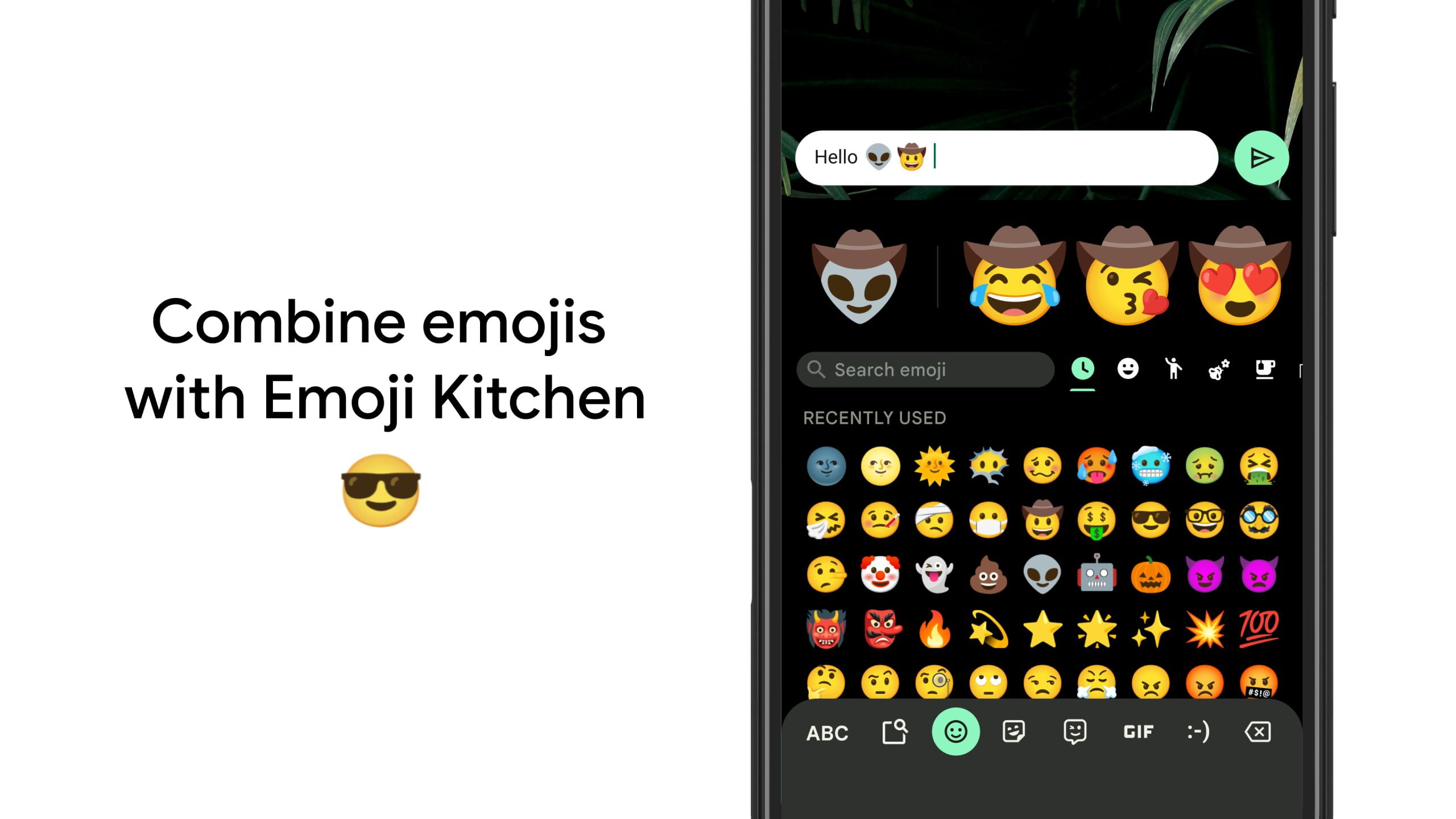
2. SwiftKey
Swiftkey, now known as Microsoft Swiftkey, has been around since the early days of Android and is the most versatile and feature-rich keyboard available on the Google Play Store. Swiftkey is all about customization, and there are a plethora of options and controls to truly make your keyboard your own.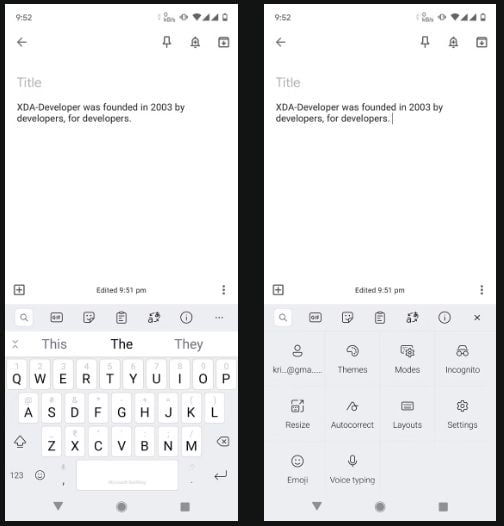
What I like best about Swiftkey is that all essentials are accessible directly from the keyboard. It, too, has a quick access bar at the top with shortcuts to GIFs, stickers, the clipboard, and the translator, similar to Gboard. The word predictions and auto-correction are a little behind that of Gboard, but hopefully, this will improve over time.
3. Grammarly
Many of us have the Grammarly extension installed in our PC browser to prevent grammatical and spelling errors in our emails and writing. The Grammarly Keyboard provides the same level of security to your phone. Sure, it’s not the most feature-rich keyboard available, and you’ll be missing out on stickers, GIFs, themes, and so on. But that isn’t why you should use Grammarly Keyboard in the first place. Grammarly Keyboard is designed for people who value language and grammar above all else.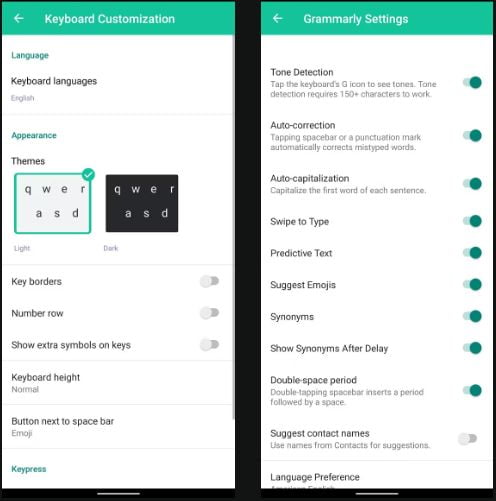
Grammarly’s dead-accurate grammar and spell checker will catch most, if not all, of your embarrassing errors while also showing you the correct form and usage, so you can learn from it and hopefully not make the same mistakes again. Grammarly Keyboard’s free version is adequate for casual use. For more serious use cases, there is a premium subscription plan that offers suggestions on advanced grammatical issues, tone detection, word choice, fluency, and more.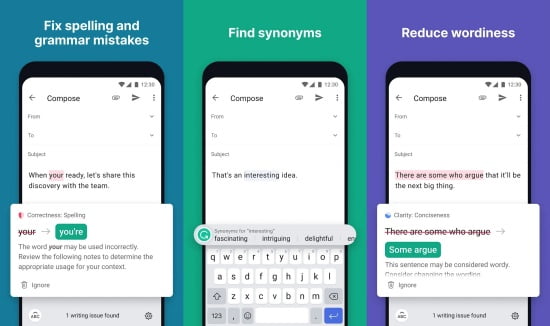
4. MessagEase Keyboard
MessagEase is an innovative keyboard designed specifically for touch screen devices. MessagEase is designed for one or two fingers, as opposed to the QWERTY keyboard, which was designed for ten.
MessagEase has fewer, larger keys and a unique letter assignment, allowing for faster and more accurate texting.
A few minutes spent learning this new typing style will save you hours of agony. We also developed MessagEase Game to help you learn MessagEase in a fun and entertaining way.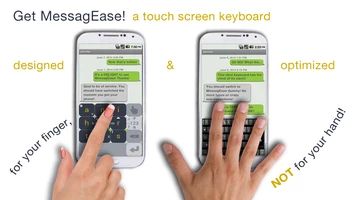
5. Flesky
Are you an Android user who enjoys experimenting with different keyboard apps? Have you found an application that meets your requirements? If not, you’ve found the right app after reading this review.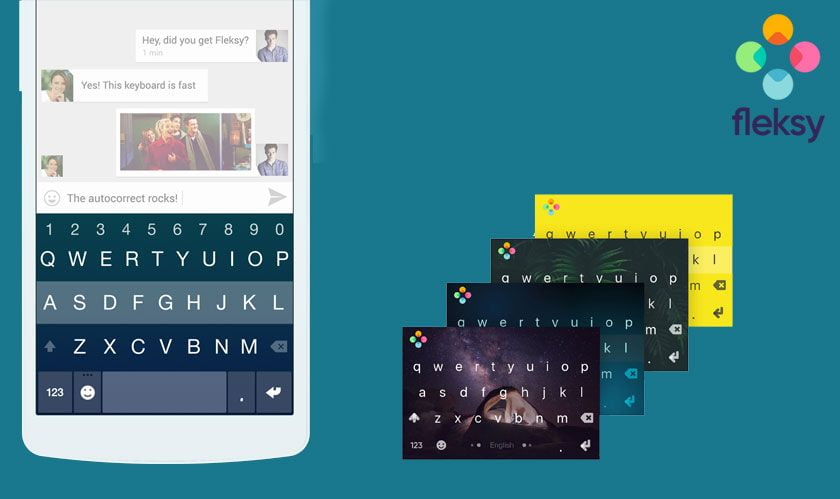
The world’s fastest keyboard app is Fleksy Keyboard + Emoji. It has fantastic and precise auto Corrections features, and this app will learn your writing style, saving time with convenient typing gestures. This app can be customized, and it includes over 600 Emoji icons.
Discover the fastest keyboard, complete with an all-in-one emoji keyboard, millions of FREE themes, GIFs, stickers, and award-winning auto-correction.
6. Minuum Free
Some people find the virtual keyboard difficult to use, especially if they have large fingers. Of course, it will be difficult for you to type quickly using the virtual keyboard, and typing errors are not uncommon.
Minuum is a smart keyboard that learns more with every word you write, according to the description. You can use our powerful autocorrect, select from multiple word predictions, or disable autocorrect entirely and is a Keyboard app.
Minuum is currently available on Android devices in a beta version that contains bugs in some areas. However, the developers believe Minuum can replace some virtual keyboard applications that are still difficult to use, particularly for those with large fingers.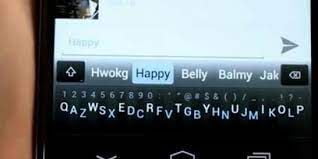
7. Typewise
When Typewise launched its reimagined hexagon keyboard layout on Android in 2019, it shook up the mostly stagnant software keyboard market. While the key arrangement requires some adjustment, the Swiss deep learning company was able to carve out a niche for itself and has a loyal following of about a quarter million active users who were willing to completely relearn how to type. After extensive testing, the company is now releasing Typewise 3.0. It includes improved auto-correction, language detection, and undo behavior.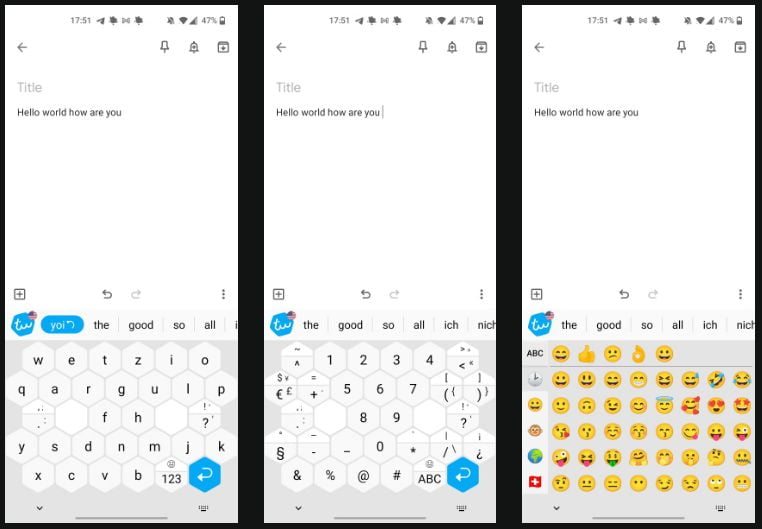
Typewise has gathered some data on how its keyboard outperforms the competition in the two years it has been on the market. The startup claims that its larger buttons reduce typos by about four times when compared to traditional keyboards.
Typewise introduced a few cool gestures that are fundamentally different from Gboard when it first launched. To delete text, swipe to the left anywhere on the keyboard, and to restore deleted letters, swipe in the opposite direction. Swiping up on a character capitalizes it, and holding it unlocks accents.
Typewise is free to use, but if you want access to some of the more advanced features like automatic language switching, touch vibrations, and more themes and personalized word suggestions, you’ll need the monthly or yearly Pro subscription.
8. DOTKey
STOP LOOKING FOR FAKE KEYS! Take advantage of your touchscreen abilities! Feel the liberation of typing with gestures!
DOTKey is a virtual keyboard that only displays dots. There is no QWERTY keyboard available. With DOTKey, you will only use gesture to type your message.
If you’re new to DOTKey, you should experiment with it before making it your primary keyboard. To get up to speed in a week, use the in-app workout feature. When you’re ready, simply enable DOTKey like any other third-party keyboard and set it as your primary keyboard.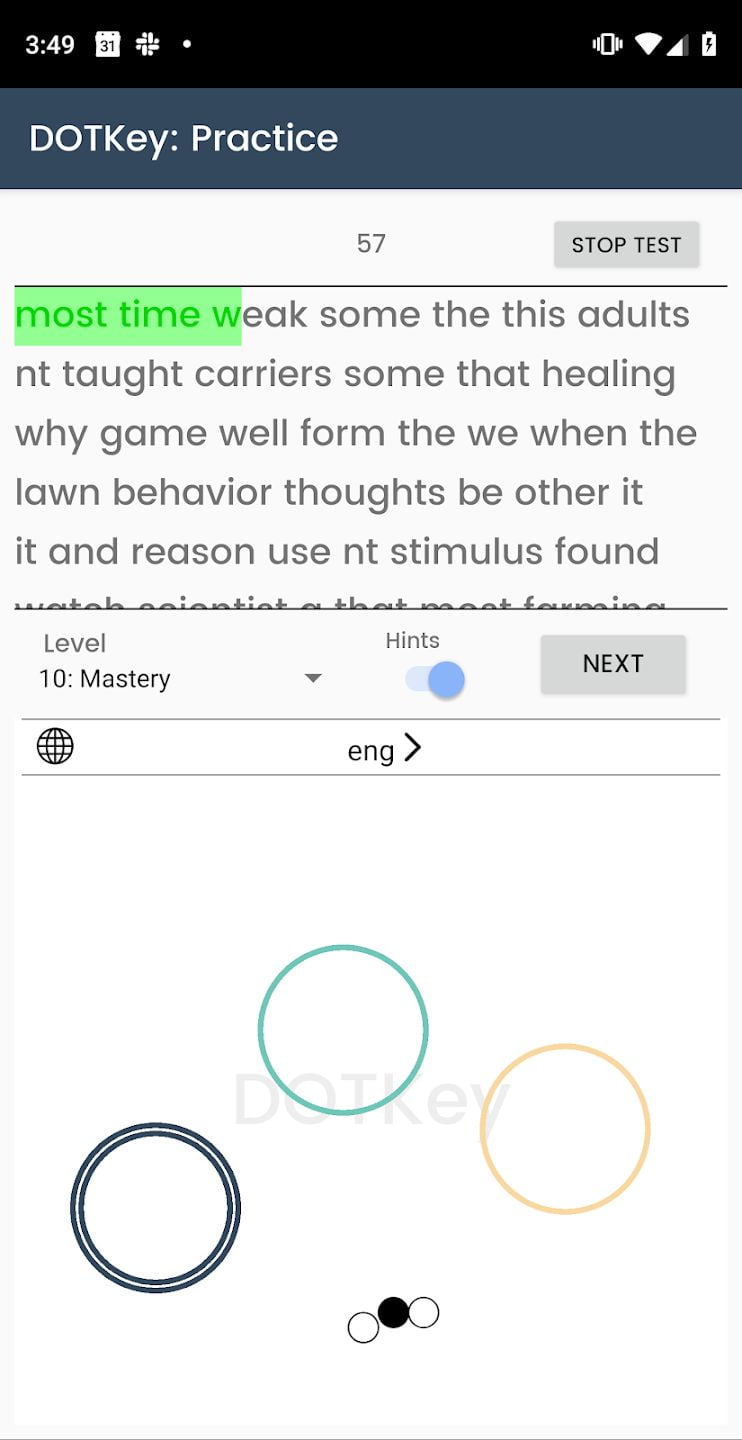
Features:
- Three ‘keyboard’ buttons
- Seven gesture types using taps or swipes of one or more fingers
- Approximately 200 unique gestures
- Most intuitive gestures used to perform traditional keyboard actions
- App calibrates where user’s fingers are every time the Space gesture is used to avoid errors
9. Chrooma
Chrooma would have to be the RGB equivalent of PC keyboards on Android if such a thing existed. The main draw of Chrooma is that it adapts to the primary color scheme of the app you’re using. When you text in WhatsApp, it turns green, then orange, and so on. It includes dozens of skins and color palettes, as well as a cool RGB theme. When using this keyboard, there is never a dull moment.
Tired of the same old look on Gboard or your stock keyboard? Give Chrooma a try! It’s packed with tons of features and colors in addition to adaptive themes and gesture typing. You’ll also enjoy smart word predictions and One Hand Mode, among many other great features!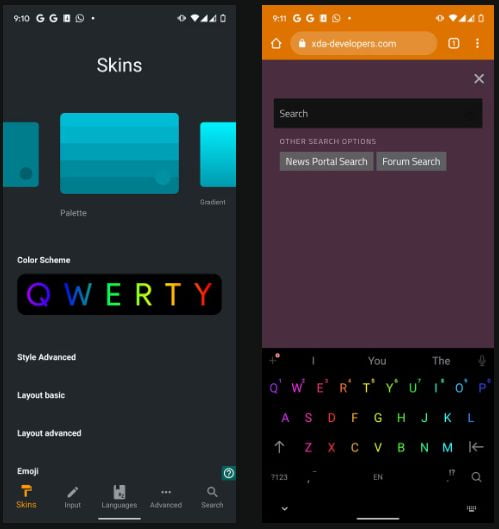
10. Ginger Keyboard
Ginger Keyboard is the most recent and accurate keyboard for typing, checking grammar, spelling, and other tasks. In many cases, for example, “this sir” flags errors but makes no recommendations for correction. Ginger employs cutting-edge technology to detect and correct grammatical and spelling errors in sentences.
Ginger noticed the mistake and corrected it. Grammar checking has never been easier or faster than with Ginger Keyboard; with just one click, some errors are fixed. Isn’t it simple?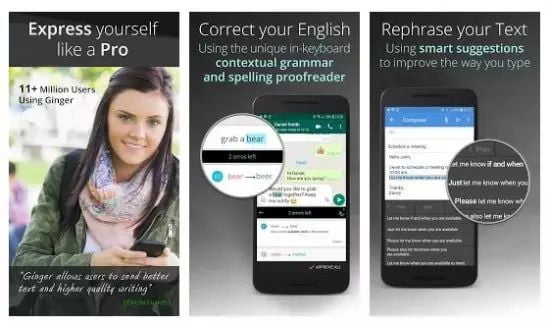
Advantages of Ginger Keyboard
- Correcting grammar and spelling errors
- Has a translation feature
- Letter arrangement that fits and is comfortable to use
- Able to open other apps with special access keys
11. OpenBoard
OpenBoard is a free, open source keyboard for Android devices that is privacy-friendly. When it comes to privacy, popular Android keyboards like Google’s or Microsoft’s are not always the best option.
Alternatives for Android users include OpenBoard, an open source keyboard for Android devices that promises improved privacy. F-Droid, the project’s GitHub repository, and Google Play all have OpenBoard available. The app has a good selection of features and customization options.
Text corrections, suggestions, multi-language support, appearance options, and more are among the core features. After installing it on the device, you must set it as the default keyboard before you can use it.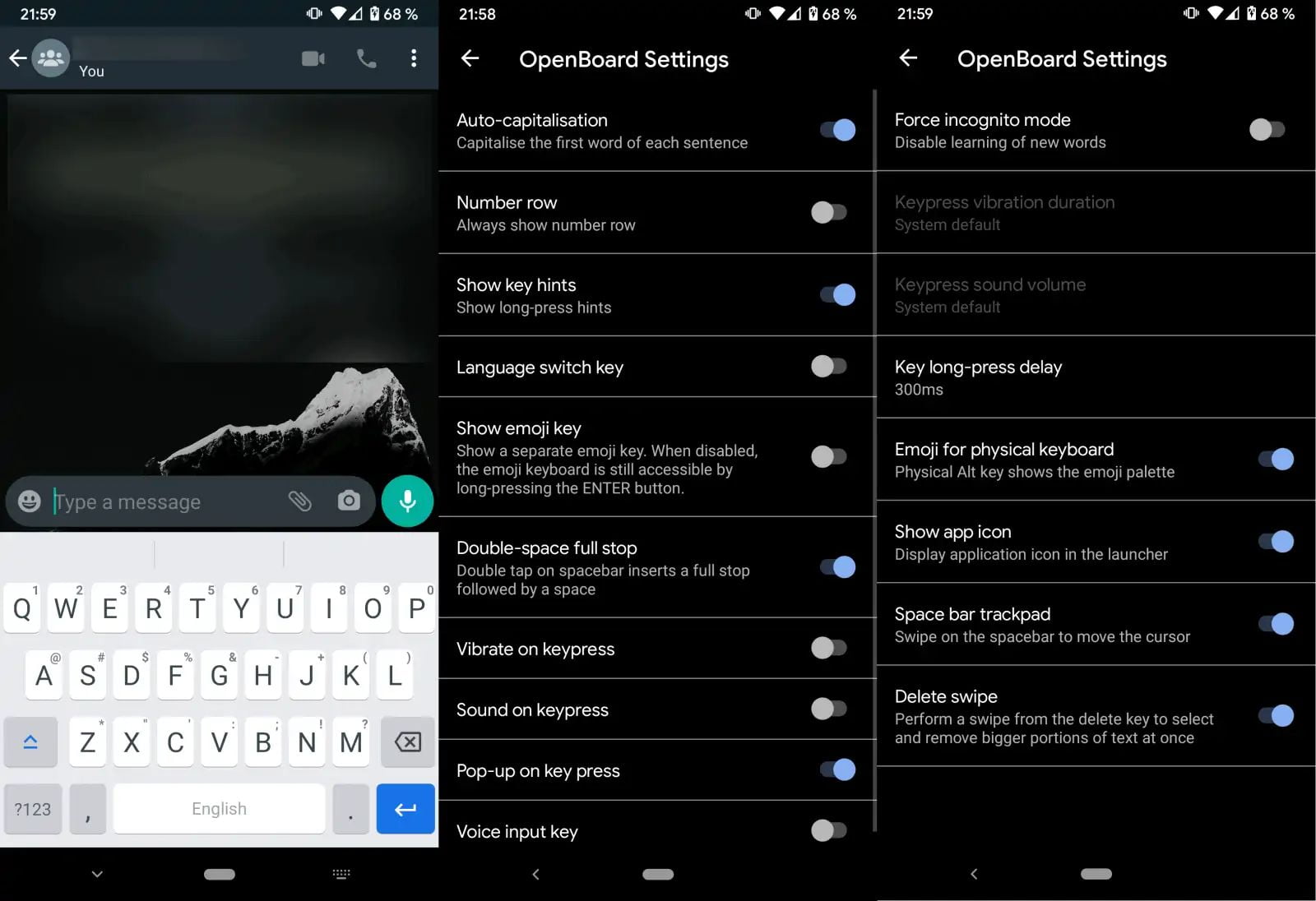
The appearance settings allow you to change the theme, enable customized input styles, such as German QWERTY keyboard support, and resize the keyboard. The latter allows you to change the keyboard’s height scale to make it larger or smaller on the screen.
Preferences contains some appearance options. There, you can always enable the Number Row or the Emoji key. You can also disable auto-capitalization of the first word of sentences, use the voice input key, or double-space to add a full stop followed by a space.
Spell checking, text corrections, and suggestions are all supported by OpenBoard. The preferences to enable or disable these can be found in the settings under “text correction.” Suggestions and auto-corrections are enabled by default, but you can turn them off entirely in the menu.
Several intriguing options can be found in the advanced preferences menu. Enabling “force incognito mode” disables new word learning, changes the key long press interval and disables the space bar and delete-key swipe actions (the former moves the cursor, the latter deletes larger selections of text).
12. AnySoftKeyboard
AnySoftKeyboard is another app that initially makes us feel nostalgic. At least until you dive in and begin modifying the theme to your liking. The app includes a number of pre-built themes to choose from, but if you don’t find something you like, you can create your own.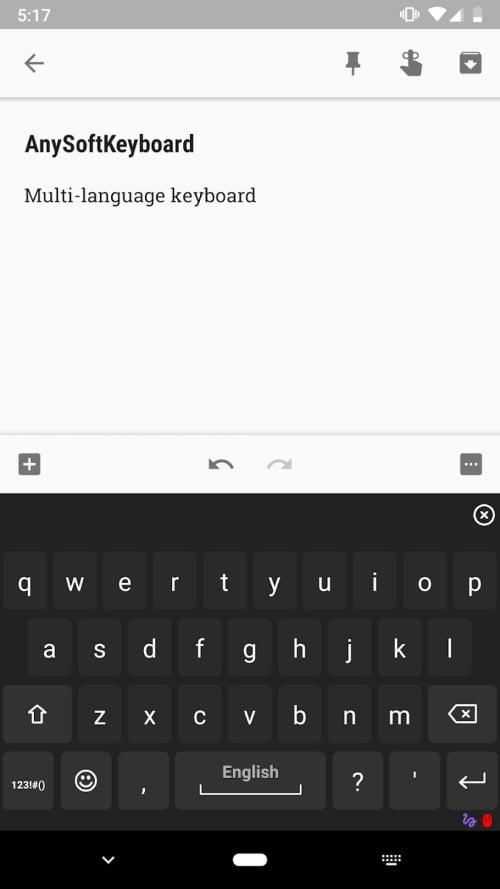
There are a few cool features that help set ASK apart from the competition, and we’re not just talking about the gesture-typing that everyone is used to. The developers have added Multi-Touch support, allowing you to use your phone’s keyboard like a traditional one by holding down the SHIFT key and pressing another key on the keyboard. With the built-in dictionary, you can add and remove words from your dictionary as it grows, as well as create shortcuts for specific words or sentences.
Main features:
- Multi-languages keyboard support via external packages.
- Completion dictionaries for multiple languages.
- Also completes your typed words from your contacts names (Android 2.0+)!
- And, learns your typing behavior to provide a next-word prediction.
- Multi-Touch support (as in, pressing SHIFT along with other characters).
- Extension keyboard (swipe your finger all the way up out of the keyboard).
- Voice Input support (Android 2.2+).
- Compact/Phablet Mode.
- Gesture support:
- Experimental Gesture-Typing (enable in the Settings app).
- Swipe left or right to switch layouts.
- Swipe up to shift.
- Swipe down to close the keyboard.
- Theme support (comes with a few built-in skins, and more available in Play Store).
- Night Mode: Quiet, Dark keyboard at night time (enable in the Settings app).
- Power-Saving Mode: No vibrations, sound, suggestions and a dark theme (enable in the Settings app).
- Build-in user dictionary words editor.
- Build-in abbreviations dictionary: create shortcuts for words and sentences.
- Utility keyboard (swipe up from space-bar):
- Clipboard actions copy, paste, select-all, select selectively (long-press SELECT and use arrow keys).
- Voice input
- Arrows
- And many more features!
13. 1C Big Keyboard
1C Big Keyboard is a one-of-a-kind product. It’s a larger keyboard with a larger font designed for older people and others with failing eyesight. It takes up most of the screen by default, but you can swipe up and give the keyboard 100% of the screen if necessary. Other features include larger keys to reduce typos and some customization options. It can be a little slow at times, and we’d prefer it if it had more optimization, at least for lower-end devices. Otherwise, it’s a good choice for older people.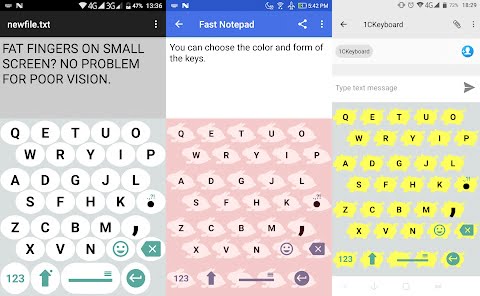
Wrapping Up!
These are the top Android keyboard apps for typing faster, better, and with less effort. Which keyboard you choose from the list is entirely up to you. Although no one size fits all — though some come close — we’re confident you’ll find your soul keyboard among our suggestions. SwiftKey is my personal favorite, and I use it on all of my Android phones. I occasionally take Chrooma and Fleksy for rides when I’m bored.
When it comes to keyboard apps, remember that your brain will need some time to adjust to the new layout. Give it a little while and you’ll eventually stop using old habits from your previous keyboard. If you’re looking for more recommendations, here are some fantastic Android apps and some great Android games!





