How to Create Your Own Snapchat Filter — Snapchat is an American multimedia instant messaging app and service developed by Snap Inc., originally Snapchat Inc. One of the principal features of Snapchat is that pictures and messages are usually only available for a short time before they become inaccessible to their recipients. Besides Snapchat users can also use a lot of kinds of filters. However, do you know that we can create our own Snapchat filter too? If you don’t know yet I’ll show you in detail in the next paragraph.
How to Create Your Own Snapchat Filter
Here are the steps of How to Create Your Own Snapchat Filter for you to read and follow. Please make sure that you are following all of the steps carefully to avoid the wrong expected result. So, let’s start:
Using Canva
- First, visit www.canva.com from your computer’s browser. Ow, you can simply click here.
- Then, type for ‘snapchat geofilter’ on the search field and hit enter.
- After that, select one of the results there.
- Adjust the template as you like and don’t forget to make it transparent.
- Click the Share button on the top-right corner.
- Now, click the Download button to download the template.
- After it is downloaded, send the template to your smartphone to be used as Snapchat filter.
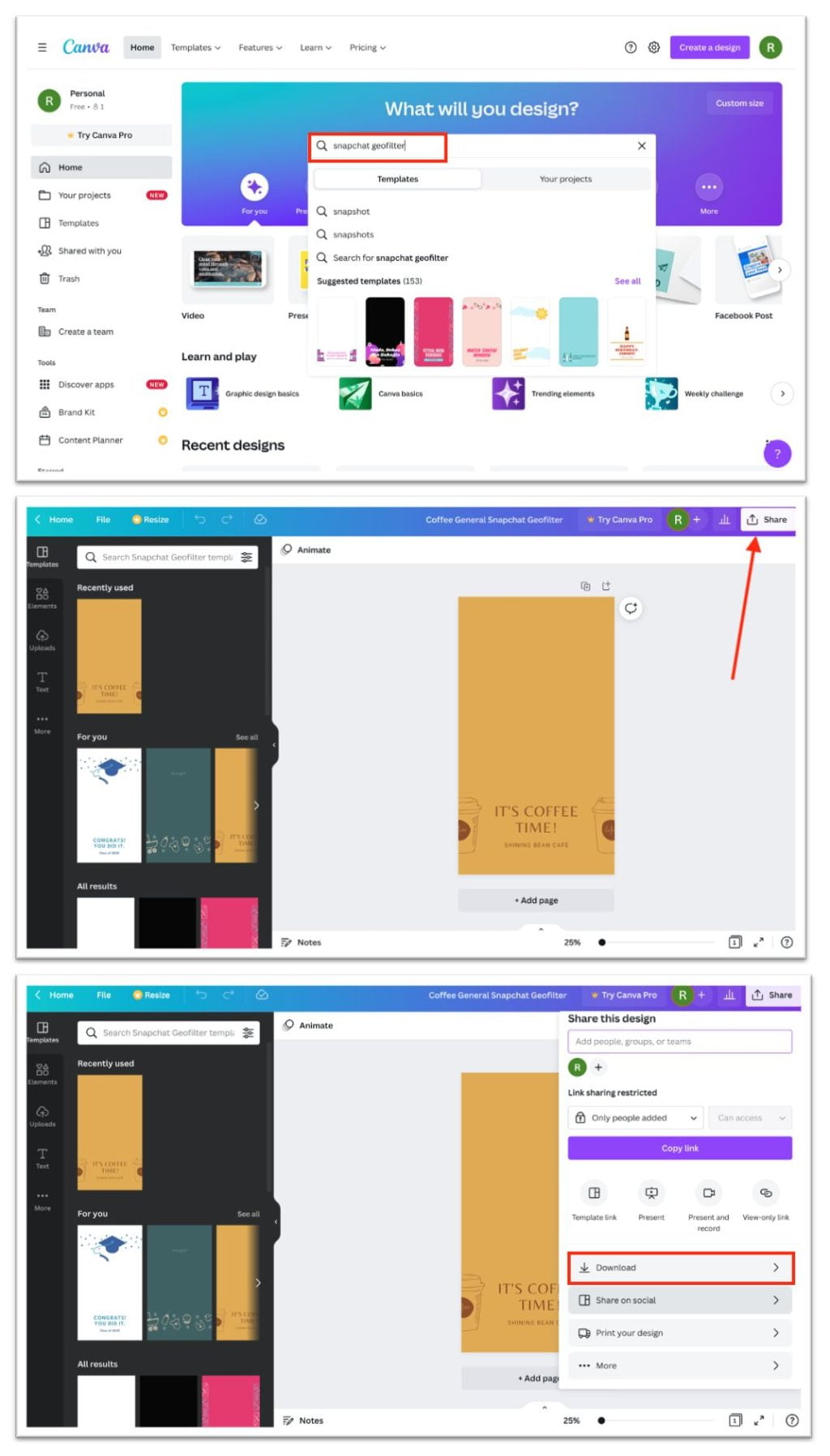
Using Adobe Creative Cloud Express
- First, visit Express Adobe from your computer or laptop browser.
- Type snapchat geofilter on the search field and hit enter.
- Use one of the templates there to edit.
- On the right pane, move the background slider to the left from 100 to 0.
- After that, click the download button.
- Select for PNG.
- Now, on the pop up click the Transparent PNG button.
- Once it is downloaded, send the template to your smartphone to be used as Snapchat filter.
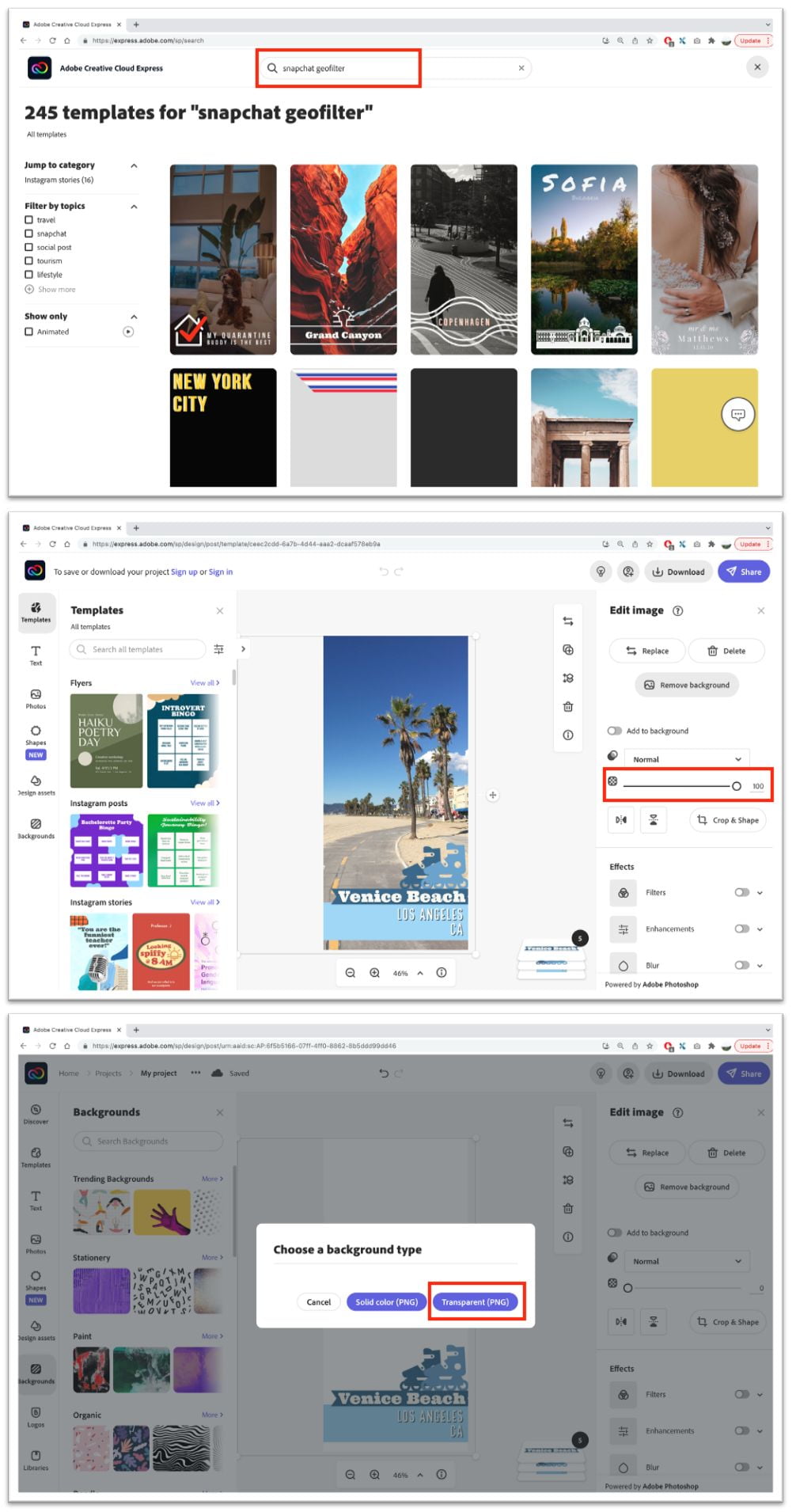
Well, this is the last section of the tutorial. I hope you find this tutorial useful. Let your buddies know about this trick. So, they can create their own Snapchat filter.
Let me know in the comment section below if you found any difficulties in following the steps, or if you have any questions that are related to the topic that is being discussed, I will be happy to answer and help you out.
Thanks a lot for visiting nimblehand.com. Have an extra-special, amazingly fun, undeniably awesome, super fantastic day, and see you in the next article. Bye 😀




