If you’re currently on the lookout for the best mind mapping application for your iPad devices, you’re in luck!
Mind mapping is a method of idea management utilizing the visualization of topics or main ideas. It helps you visualize your ideas in order to execute them better.
However, nowadays, there are many mind mapping applications scattered in the market. Some are paid, some are ad-sponsored, some are completely free.
It is quite tricky to find the best one for you. No worries though! In this article, we will give you a list of the 12 best mind mapping applications for your iPad device this year.
Let’s get started, shall we?
1. MindNode
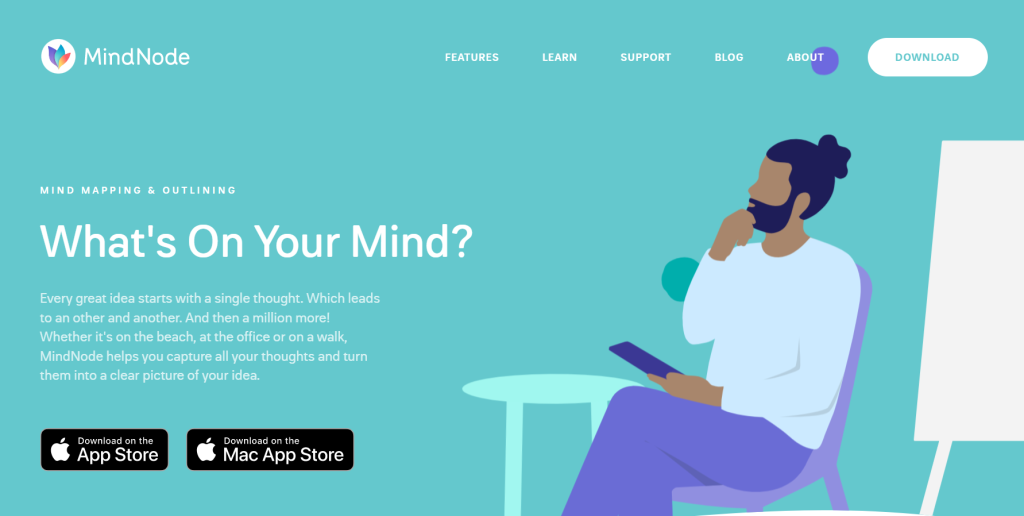
Developed by IdeasOnCanvas GmbH, MindNode is a fun mind mapping software designed to solve users’ problems regarding their scattered ideas and thoughts.
Using this easy-to-use mind mapping software, users will be able to visualize the ideas more efficiently and share it with others through its shareable spreadsheet.
What’s interesting about MindNode is that you can export your mind mapping to other Apple gadgets you have, send it via email, to iTunes Camera Roll, or even to your Dropbox.
The form of the export file can be in the form of text outline, PNG, and PDF. You can use this iOS-based MindNode application on any 14.0 or later iPad devices.
You can use MindNode free of charge with enough features to help you organize your thoughts. However, if you need more, the monthly subscription only costs $2.49 a month.
With an overall rating of 4.5 from more than a thousand people, the MindNode – Mind Map & Outline can be the one app you’re looking for to complete your workflow.
Here are some of its key features:
- Auto-growing canvas for full flexibility and convenience.
- Add photos and stickers to illustrate your idea better.
- Full accessibility support, including gestures and voiceovers.
- Share tasks and creations to Apple Reminders & other apps.
2. iThoughts
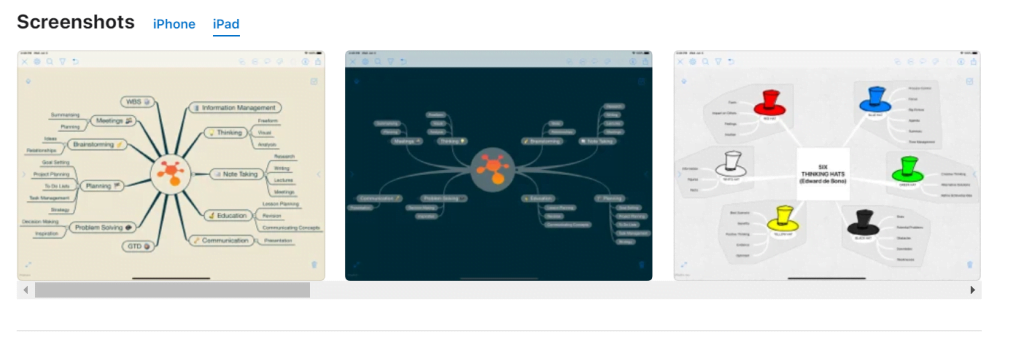
iThoughts is a mind mapping app to brainstorm, express ideas, or words. This app helps users to train their thoughts and manage them by mapping their thoughts on the platform.
Users can create various mental maps for their desired tastes and needs. What’s interesting, iThoughts can also double as a task manager thanks to its due date feature.
You can use it to add tasks, brainstorm, take notes, and more. Furthermore, it integrates well with iOS file systems and online cloud storage like OneDrive, Dropbox, and iCloud.
You can even share your map on various platforms like Twitter, Facebook, Keynote, Pages, etc. Unfortunately, you cannot use the iThoughts for free as it’s currently priced at $12.
However, with an overall 4.6 rating from more than a hundred people, this mind-mapping application can be a great option if you have enough budget for your project.
The iThoughts is compatible with iPadOs 13.0 or later and other Apple devices with the same version. Here are some of its key features:
- Multiple layouts such as horizontal, vertical, fishbone
- Embedded documents such as PDF, XLS, DOC
- Over 100 builtin icons and 90 clipart images
- Multiple link styles such as curved, tapered, right-angled
- Over 30 background canvas patterns
- Multiple export options and integrations
3. MindMeister
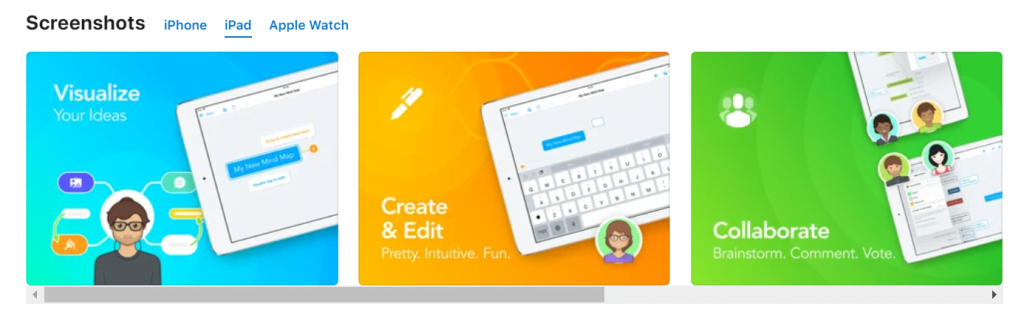
MindMeister is one of the best ways to organize your thoughts and create mind maps while also collaborating with others across platforms in real-time.
With this application, you can invite other people to your mind map and collaborate seamlessly. They can add comments, attachments, and so much more.
What’s more, there is a live chat feature to discuss and brainstorm on the spot. It is also fully integrated with a task management app from the same developer, MeisterLabs.
That way, you and the team can customize the mind map with fonts, styles, colors, and more. MindMeister’s free version lets you create up to 3 mind maps with limited features.
The free app is available on the App Store for any iPad device with iPadOS 13.0 or the latter.
If you need more features, however, the premium plans start at $2.49 a month.
Rated 4.5 by more than five hundred users, here are key features of MindMeister:
- Play presentations
- Real-time collaboration
- Draw connections between nodes
- Share maps directly from the device
- Add icons, colors, styles, and map themes
- Multi-touch support for drag & drop, zoom, pan on your device
- Seamlessly sync maps and folders with your free online account
4. SimpleMind

The next mind mapping application is quite popular with an overall rating of 4.5 from more than five hundred users in the App Store.
The SimpleMind has the advantage of being easy to use. Users can immediately write down their ideas and design them attractively in a mind-map style
This xpt Software & Consulting B.V application is claimed to have had 7 years of development. This is one of the reasons why it offers many great features.
In addition, SimpleMind also provides images sharing, video attachments, to voice notes. You can download it for free but it also offers in-app purchases.
The free features of the SimpleMind app include but are not limited to map layout creation, unlimited page size, predefined style sheets, and many more.
Meanwhile, the key features of this app are:
- Sync mind maps across platforms
- Checkboxes, progress bars, auto-numbering
- Connect any two topics with a crosslink
- Supports multiple Mind Maps on one page
- Virtually unlimited page size and number of elements
- Built-in support for Dropbox, OneDrive, Google Drive.
5. XMind
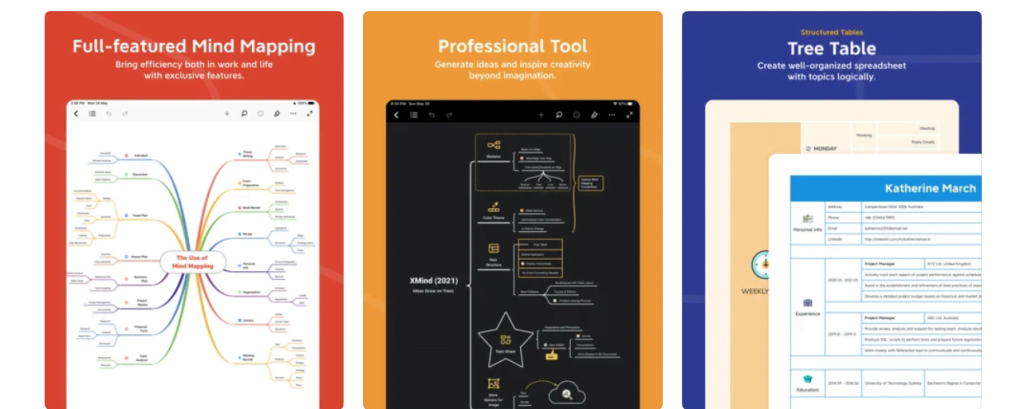
XMind is one of the best mind mapping apps on iOS, thanks to its full-featured cross-platform availability. It’s designed to help you quickly capture your ideas whenever inspiration strikes.
With this app, you can easily build on your thoughts and refine them into something concrete. It also offers a variety of options to create a map that suits your unique purpose.
Furthermore, the different layout structures XMind offers along with a combination of color and styles help make your mind maps appear clearer and more expressive.
With a 4.9 overall rating from hundreds of people, the XMind is one of the best options available on the market for mind-mapping software for your iPads.
What’s more, this free application from XMind Ltd. also offers cross-platform compatibility. Now you can sync your files and creations across devices easily.
If you need more features and capabilities, the premium plans of this app start at $19 a month.
You can also buy a one-time license for $129. Here are some of the key features of XMind:
- Local Network Sharing.
- Multi-page Print.
- Map Merge.
- Map Shot.
- Advanced Filter.
- Powerful Search.
- Audio Notes.
6. MindLine
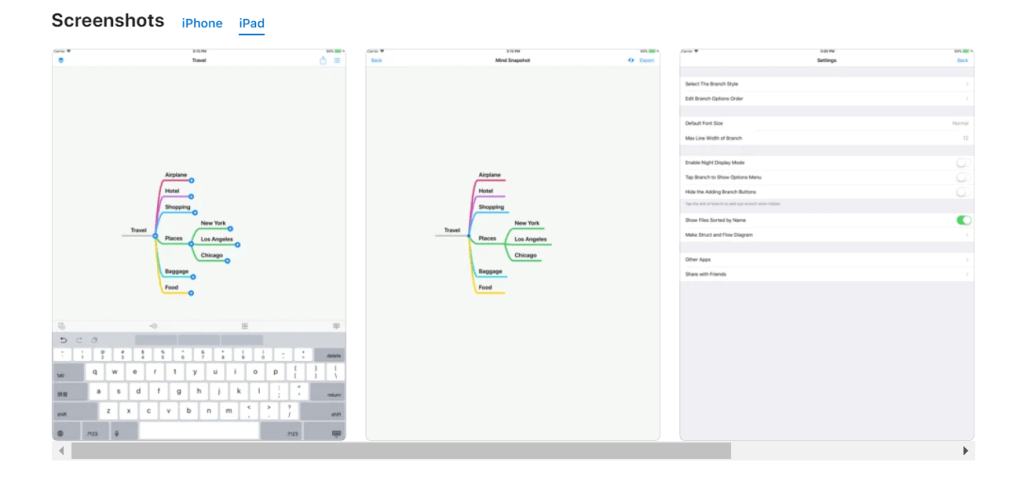
Thanks to its simplicity are its strength, MindLine is also one of the best mind mapping apps on the market for your iPad and other Apple devices.
With MindLine, you can immediately start creating maps for your thoughts with text, links, images, and voice notes after launching the application.
It offers enormous creative possibilities without any distractions such as different layouts and styles. Once done, you can export the map to the format you want.
Moreover, it is very affordable for the functionality it offers. It’s very easy to use and helps eliminate distractions so you can let your thoughts flow onto the screen.
The application developed by Zhanhui Chen is rated 4.4 out of 5 in the App Store. It’s available to download free of charge for iPadOS 8.0 or later.
7. Mindly
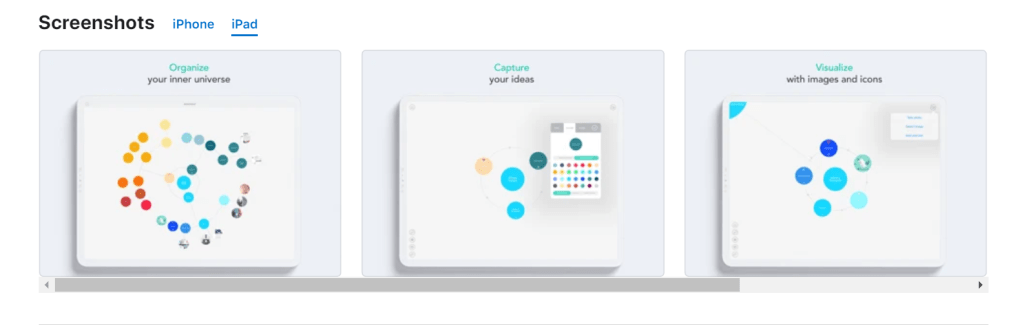
Mindly is a mind mapping application developed by dripgrind. This application is available for multiple devices including the iPad and has been downloaded more than 1 million times.
This mind-map app has received a rating of 4.6 stars from over eight hundred users. This application has also received direct reviews from the editor aka Editor’s Choice.
It’s a fairly straightforward and user-friendly app right from the installation stage which immediately gives you a visual how-to guide, created using the app itself.
Mindly builds the perfect visual representation of an idea, thought, or whatever you need. Ideas become easy to access, move, delete, customize, etc.
In addition to entering text, you can assign a different color and/or icon to each thought circle. Even better? You can download this app for free on iPadOS 10.0 or later
If you like the app and want more, the premium version costs $5.54. The premium version comes with an unlimited number of customization elements.
Key features:
- iCloud support
- Passcode / Touch ID
- An infinite hierarchy of elements
- Color schemes for elements
- Attach notes, images, or icons to any element
- Visual clipboard for reorganizing content
- Export as mindmap (PDF/OPML/Text/Image)
8. Miro

If you want to use a trusted mind mapping application, you can choose Miro, one of the most widely used online whiteboarding platforms by businesses for collaboration.
The app has an infinite canvas and allows its more than 20 million users to lead brainstorming sessions, design products, organize projects, and many other activities.
Not only that, but the collaboration feature also allows each participant to be able to express ideas easily in real-time with other people. Interesting right?
The application developer by Realtime Board Inc. has 4.4 rating on the App Store from hundreds of users. It’s completely free without any hidden fee.
You can download this application on any iPad which comes with iPadOS 12.0 or the latter.
Here are the key features of Miro – Whiteboard:
- Apple Pencil integration
- Create Mind Maps to visualize your ideas
- Set up your tablet as the second screen with Zoom
- Highlighter to capture attention during a meeting
- Lasso to select and move sketches, drawings, or text
- Convert stylus drawings into shapes, notes, and diagrams
9. Mind Vector

Mind Vector is easy to use and one of the best Mind Mapping App. Now map your ideas and thoughts in visual diagrams with an intuitive UI for the best mapping experience.
This application is a concept map generator tool that comes in handy when brainstorming with your friends and colleagues with its collaborative features and Cloud Storage.
Developed by i2e Consulting LLC, Mind Vector comes with many great features to make your mind mapping journey better. Apple Watch integration is one of them.
As of right now, the app has a 4.1 rating on the App Store from more than two hundred users. It can be downloaded for free and requires iPadOS 9.0 or later to run.
If you need more features though, the Mind Vector premium pro plans start at $9.9 with full access and unlimited maps. Here are other key features it offers:
- Collapse and Expand idea branches
- Share maps directly from the device
- Multi-touch support for drag & drop, zoom, pan
- Add icons, colors, line styles, and map themes
- Export maps in CSV, PDF, and PNG format
- Collaborate map with your friends or colleagues
10. ThinkSpace
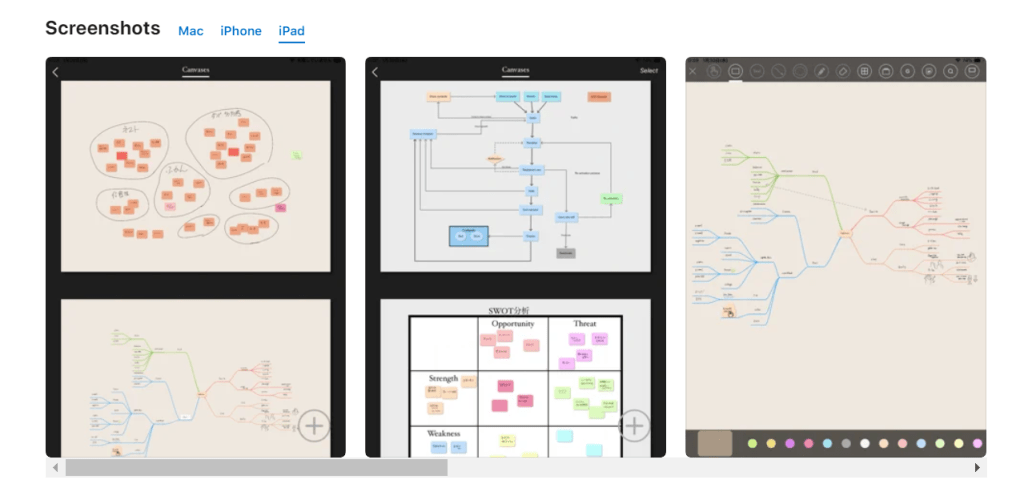
ThinkSpace is a powerful thinking tool designed to match the workflow of your creative thinking. Its simple and intuitive interface blends perfectly with different methods of thinking.
The application developed by Naoya Enokida comes with an easy-to-use interface and integrates seamlessly with various layouts, styles, and even cloud services.
While it’s not too popular, the application receives a 4.0 rating from its users. It can be downloaded for free on any device supporting the iPadOS 11.0 or later.
The In-App purchases start at $2.49 for the ThinkSpace Pro Acess. Its key features include:
- Handwritten sticky sheets
- Editable infinite size canvas
- Instant sharing with cloud services
- Various frameworks for generating ideas
11. Mindomo
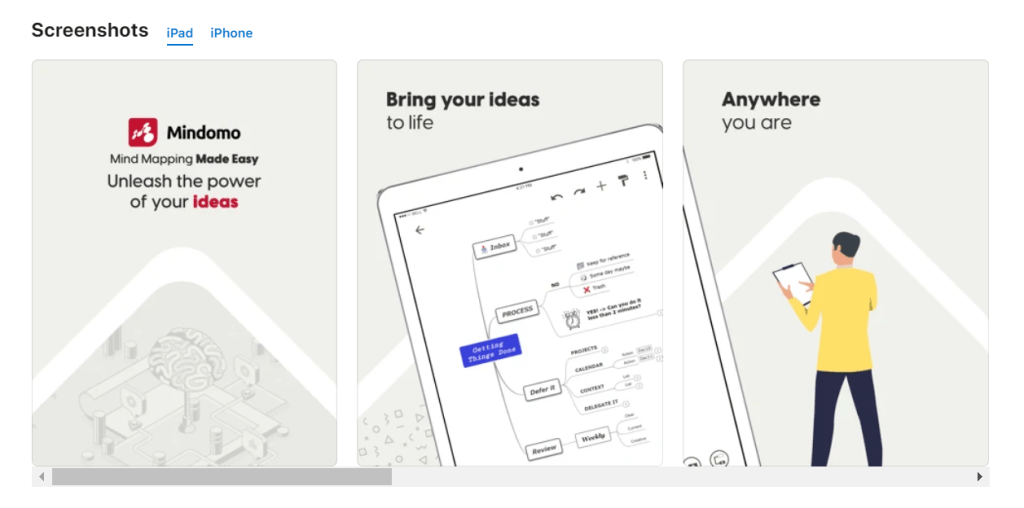
Mindomo is one of the best free full-featured mind mapping apps for Android. This app is specially designed for schools and students.
That being said, the app integrates with your organization’s or school’s Google Apps or Office 365 account. It also has cross-platform compatibility.
The collaborative mind-mapping app from Expert Software Applications Srl can be used for free. It also has premium plans starting at €5.
The 4.8-star application can be downloaded to any iPad device equipped with iPadOS 12 and later. Some of the features of the app include:
- History tracking
- Predefined templates
- Import and export mind maps
- Mind map themes special
- Video and audio notes, web image search
- FTP Google Drive and Dropbox integration
12. miMind

Our last choice for the best mind mapping application for your iPad is the miMind developed by CryptoBees LLC from the United States.
MiMind itself has been downloaded more than 1 million times with an app rating of 4.8 on the App Store by more than two hundred users.
The miMind application has various attractive layouts including various patterns and colors to complement the mind mapping needs of its users.
MiMind can also export the work in PDF or XML format, besides that the work can also be converted into an image format such as JPG or PNG.
Users can download the MiMind for free on any device with iPadOS 9 and later. It also offers in-app purchases at various prices.
The miMind app also has other interesting features, such as:
- Auto-save on exit
- Import from cloud storage
- No ads/advertisements, no sign-up required
- Copy-paste, duplicate, detach reattach nodes
- Simple, flexible, smartphone and tablet-optimized UI
- Backup to online storage such as google drive, dropbox
- Undo redo, collapse expand, zoom scroll, crop rotate, drag-n-drop
Wrapping Up!
There you have it! In this article, we have given you a list of the 12 best mind-mapping applications for your iPad device.
We hope this article has been helpful somehow. If you still have any questions regarding this topic, don’t hesitate to comment down below!
We hope to see you in the next article!





