How to Watch Torrent Video Files Without Download on Android Phone — Nowadays, it is easy to find and download torrents on Android smartphones or tablets legally. However, behind its easiness, there is a problem. The size of the files seems annoying as it will take hours to download before we are able to watch the contents. So, as the solutions, I offer three alternative ways to overcome that problem.
How to Watch Torrent Video Files Without Download on Android Phone
Here are the steps of How to Watch Torrent Video Files Without Download on Android Phone fro you to read and follow:
Stream with WebTor on Android
- Launch browser on your smartphone.
- Visit WebTor, copy the torrent’s magnet link or info hash and paste it in the URL field. Then, WebTor will load and open the video in a new tab automatically.
- Now, you can watch the video in the full-screen mode. You can also enable or disable subtitles, and even copy the URL of the stream.
- For addition, you can also enjoy the video ofline by tapping the Download button. Then, the video will be saved to your phone’s storage.
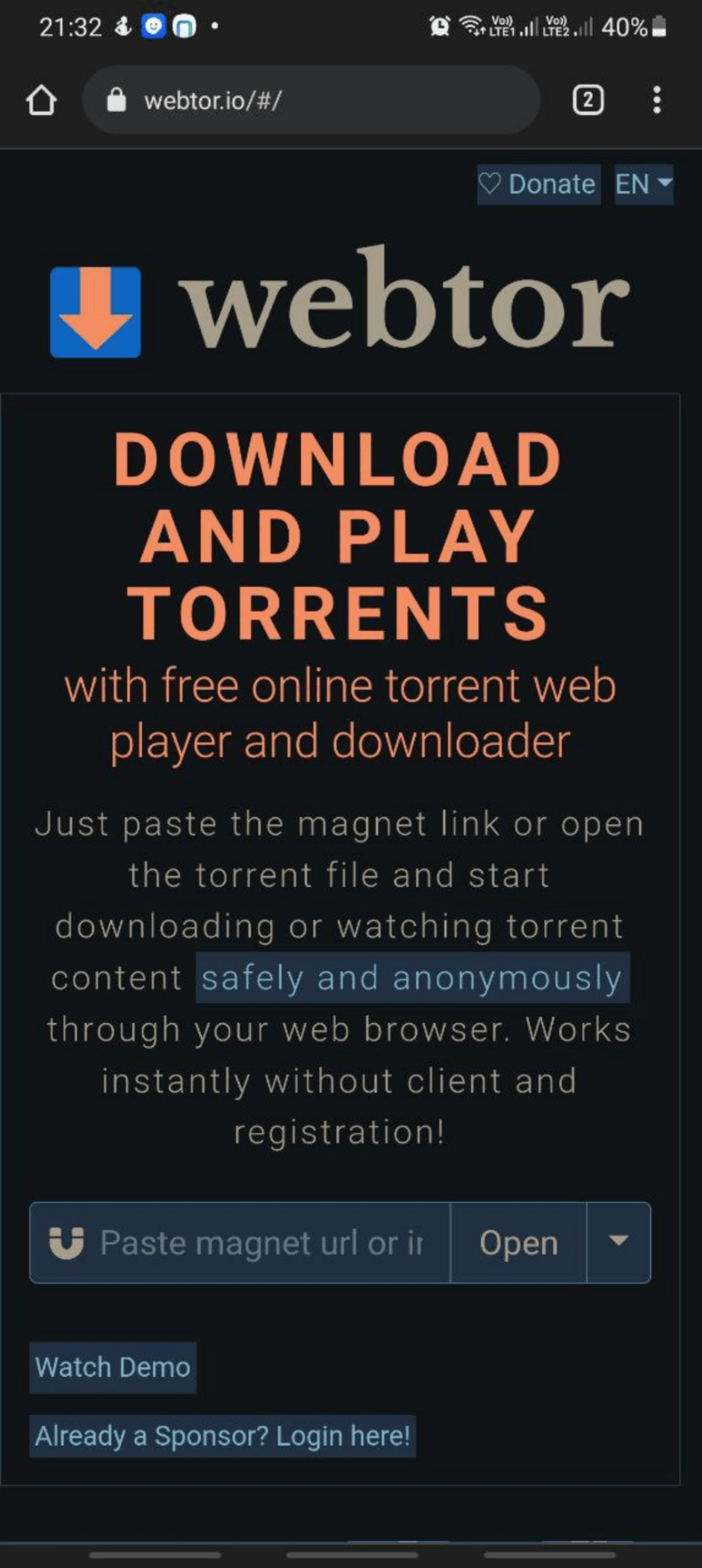
Stream with uTorrent for Android
- First, open the uTorrent app on your Android smartphone. If you don’t have this app, you can download and install it first from PlayStore.
- Then, tap the Add (+) icon and paste the magnet link for the torrent that you are going to stream.
- Tap the Add option, and uTorrent app will start to download the torrent. Please wait for a moment until the download progress is at least 5% to prevent the buffer experience while watching.
- After that, tap on the torrent to view all files on the zip archive.
- Now, find the three-dot button and tap it. Then, select Play in This App.
- Wait for a moment until the buffer ends and the video will start playing automatically.
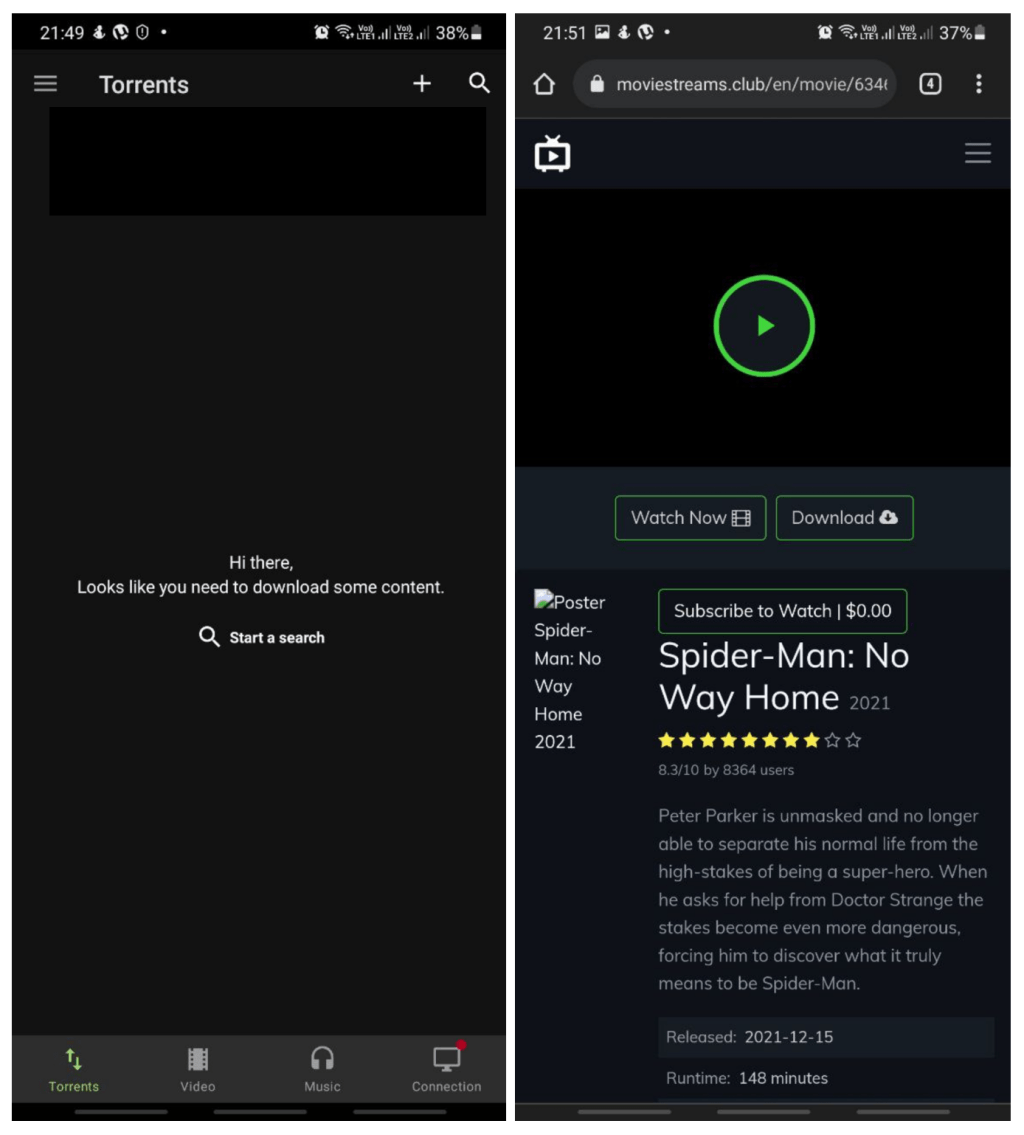
Stream Using Telegram Bot and VLC Player
- First, copy the magnet link for the torrent that you are going to download.
- Then, launch Telegram on your Android smartphone.
- On the search field, input @uploadbot and search for it.
- After that, tap the URL Uploader on the serach result, then tap the Start button.
- Now, paste the magnet link that you copied previously, and tap the Send button. The URL Uploader will scan the hash for the available torrents. Then, it will populate your screen will all the available files.
- There, find the files with multimedia extension. Some of those extension are MP4, MKV, etc.
- Then, tap and hold to the one of the file, and select the Copy link option.
- Now, open the VLC Player app and tap on the New Stream.
- Next, paste the link you copied previously and tap the Stream button. Wait for a moment as it is loading.
- Once it is finished loading the video streaming will be played in VLC Player.
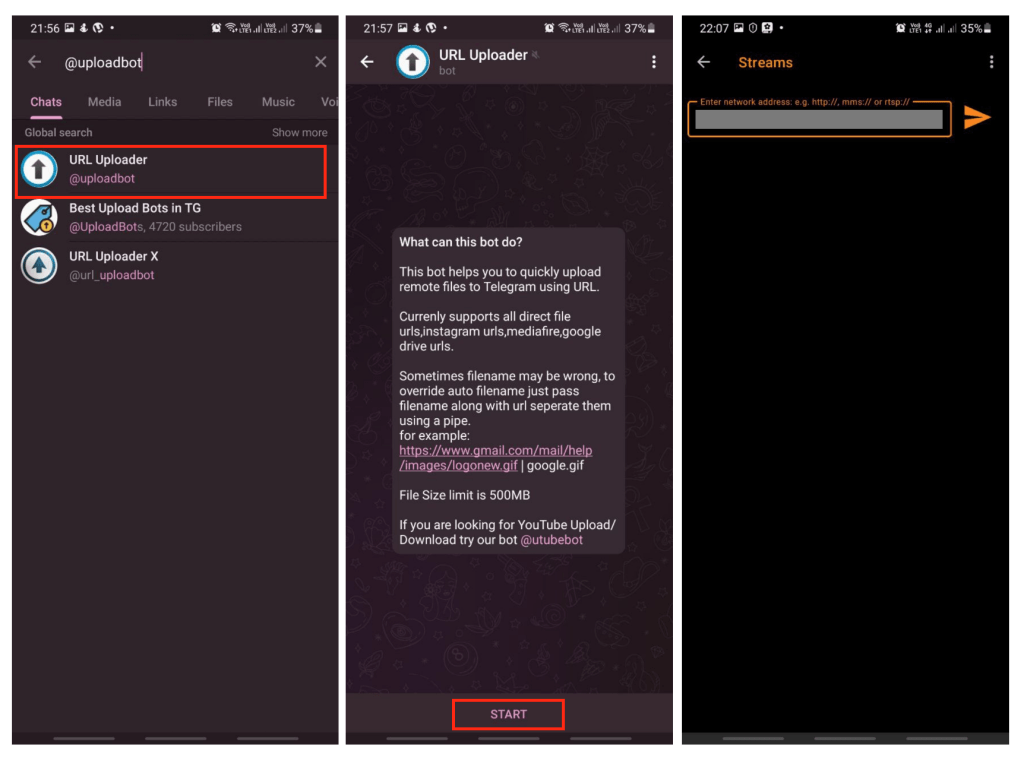
Well, this is the last section of the tutorial. I hope you find this tutorial useful. Let your family and friends know about this article. So they can enjoy watching Torrent video files without downloading them.
Let me know in the comment section below if you found any difficulties in following the steps, or if you have any questions that are related to the topic that is being discussed, I will be happy to answer and help you out.
Thanks a lot for visiting nimblehand.com. As the pandemic hasn’t ended yet, please keep yourself safe and healthy. See you in the next article. Bye 😀





