How to Use Voicemail Feature on Android — A voicemail system is a computer-based system that allows users and subscribers to exchange personal voice messages; to select and deliver voice information; and to process transactions relating to individuals, organizations, products, and services, using an ordinary phone. However, the voicemail feature still exists until now in smartphones. Let’s take an example and assume if you’re using an Android smartphone. On the smartphone, we can use the voicemail feature but we have to set it first. Once it’s already set we can use it easily. Then the question is do you know how to use the voicemail feature? If you don’t know yet, don’t worry you are in the right place. I’ll show you how in detail in the next section.
How to Use Voicemail Feature on Android
Here are the steps of How to Use Voicemail Feature on Android for you to read and follow:
- First, open the Phone app on your Android smartphone.
- Then select the keypad.
- Press and hold number 1.
- if you haven’t set the voicemail on your Android smartphone yet, please said it first.
- If the voicemail feature is already set on your Android smartphone you just need to wait a second and your voicemail will be called.
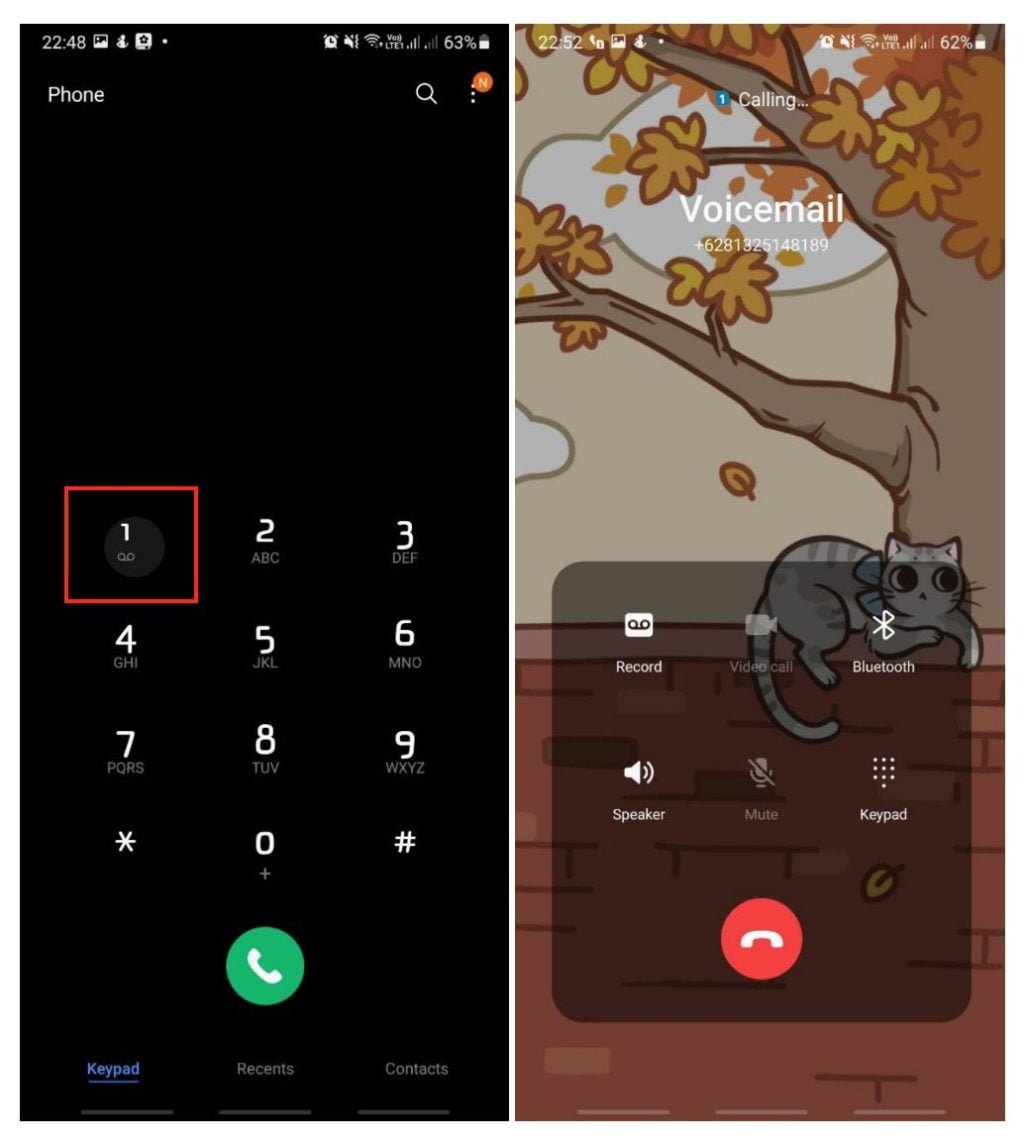
Well, this is the last section of the tutorial. I hope you find this tutorial useful. Let your family and friends know about this article. So they can use the voicemail feature on their Android smartphone.
Let me know in the comment section below if you found any difficulties in following the steps, or if you have any questions that are related to the topic that is being discussed, I will be happy to answer and help you out.
Thanks a lot for visiting nimblehand.com. As the pandemic hasn’t ended yet, please keep yourself safe and healthy. See you in the next article. Bye 😀




