How to Know Your iPhone and iPad Device Repair History — When you purchase an iPhone or an iPad of course you will get a warranty from Apple. This warranty covers your iPhone and Apple-branded accessories against manufacturing defects for one year from the date you bought your product. If it’s quite some time on the period of the device usage and you already went to the Apple service center to repair your device it’s better for you to check the expiration date of the warranty. If your device is still on warranty she will see the expiration date of it but if the warranty is already expired you will see information that tells you if the coverage is expired. Now the question is how can we check that? If you don’t know yet how to check it don’t worry I’ll show you how in detail.
How to Know Your iPhone and iPad Device Repair History
Here are the steps of How to Know Your iPhone and iPad Device Repair History for you to read and follow:
- First, launch the settings on your iPhone.
- After that, scroll down and find the General menu. When you found it click it.
- Then see on the coverage. If the warranty is still valid, you will see the date of Limit Warranty. If the coverage is expired you will see information on the same section that the coverage is expired.
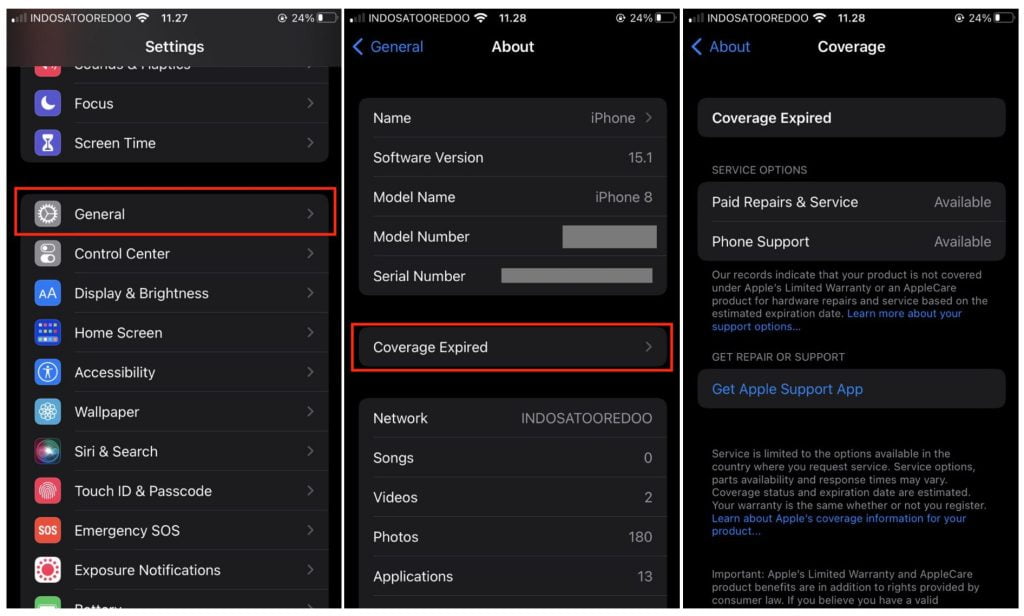
Well, this is the last section of the tutorial. I hope you find this tutorial useful. Let your family and friends know about this article. So they can See their iPhone and iPad device repair history.
Let me know in the comment section below if you found any difficulties in following the steps, or if you have any questions that are related to the topic that is being discussed, I will be happy to answer and help you out.
Thanks a lot for visiting nimblehand.com. Have an extra-special, amazingly fun, undeniably awesome, super fantastic day, and see you in the next article. Bye 😀




