How to Transfer Files Using Mac to Android Device Using Bluetooth — There are various ways that we can do to send or transfer files from one device to another. One of the ways is transferring files via Bluetooth. However, do you ever sent files from Mac to an Android device via Bluetooth? If you haven’t, let me tell you in brief about this. Basically, this is similar to sending files via Bluetooth from Android to Android. The major thing that makes it different is only the devices. To know the detailed way in transferring files via Bluetooth from Mac to Android, let’s move to the next paragraph.
How to Transfer Files Using Mac to Android Device Using Bluetooth
Here are the steps of How to Transfer Files Using Mac to Android Device Using Bluetooth for you to read and follow:
- On your Mac, press Command + Space, and type Bluetooth. After you see the Bluetooth option, click it.
- Then, turn on the Bluetooth.
- On your Android smartphone, turn on the Bluetooth.
- See the nearby active Bluetooth. Once you see the Bluetooth name of your Mac, tap to pair.
- Please wait a moment while your Android is pairing the Bluetooth to your Mac.
- After the Bluetooth is connected, see it on your Mac.
- Do right-click on the name of your Android smartphone’s Bluetooth.
- Select the Send File to Device.
- You will open your local storage to select the file that you are going to send to your Android device.
- After you selected the file, send the file.
- Wait a second until you see a receive file notification on your Android.
- Tap the Accept button on your Android smartphone.
- Then, the file is transferred by your Mac. In a few moments, the transfer process will be done.
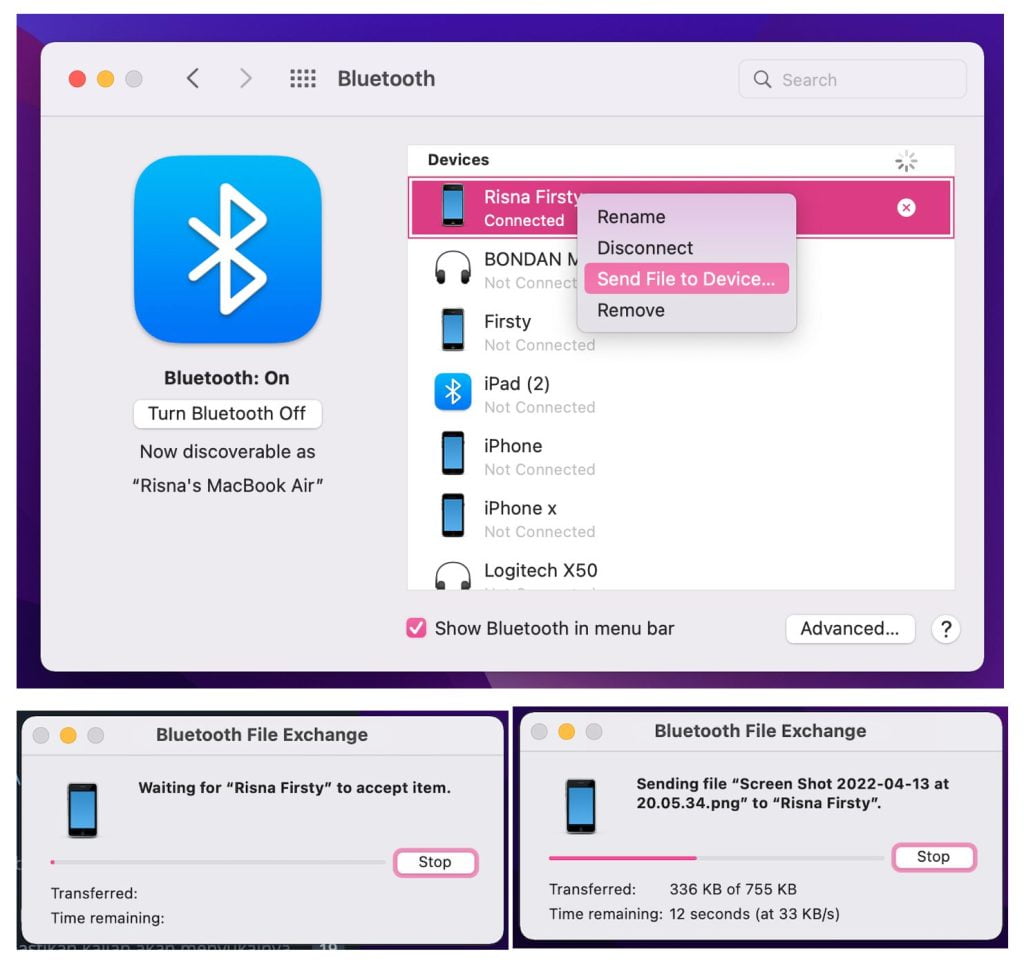
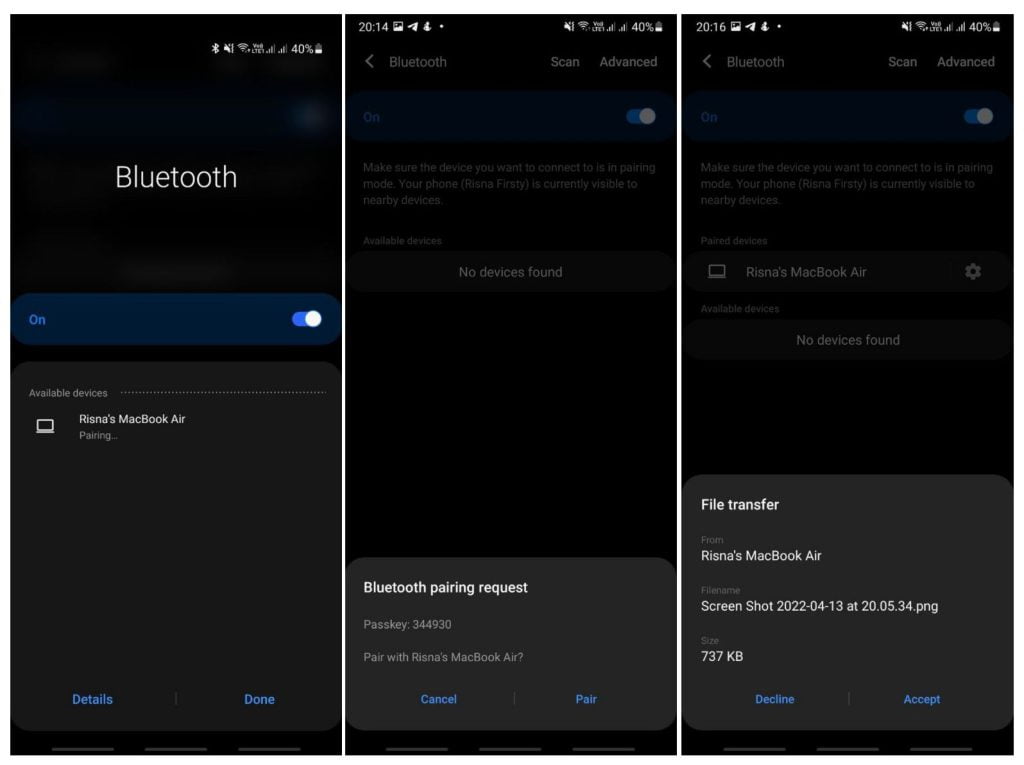
Well, this is the last section of the tutorial. I hope you find this tutorial useful. Let your family and friends know about this article. So, they can transfer files via Bluetooth from your Mac to Android.
Let me know in the comment section below if you found any difficulties in following the steps, or if you have any questions that are related to the topic that is being discussed, I will be happy to answer and help you out.
Thanks a lot for visiting nimblehand.com. Have an extra-special, amazingly fun, undeniably awesome, super fantastic day, and see you in the next article. Bye 😀




