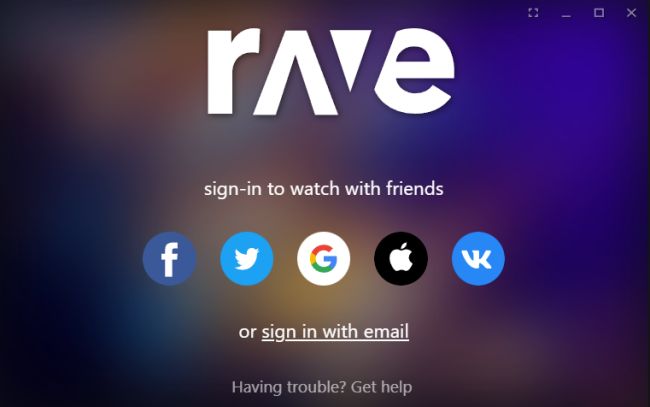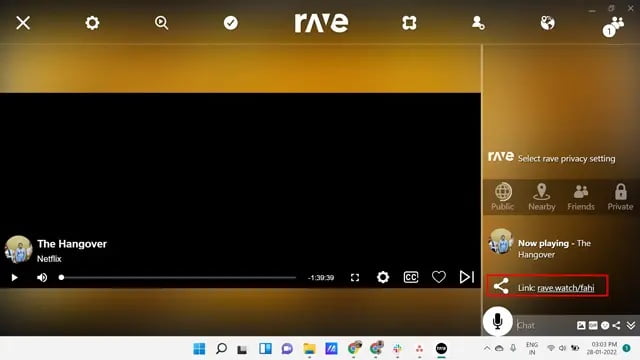How do you throw a watch party while remaining socially distant? Because of the rise of deadly viruses, we now work from home, live at home, and do everything from home. Some people may enjoy the coziness and having more time on their hands. However, I miss spending time with my friends, especially going to the movies or watching TV shows and movies on Netflix together. To combat this, some OTT platforms, such as Hulu and Amazon Prime Video, have a watch party feature that allows you to stream a specific show with your friends. However, Netflix does not currently support such a feature. There are new ways to watch our favorite Netflix movies and shows with friends, thanks to independent developers. So, if you’re ready to throw a viewing party, let’s get started.
How to Watch Netflix Together Remotely
Watching a movie or TV show with friends is more about socializing for the sake of the shared experience. That is why we go to see a new movie in a theater or watch our favorite game in a sports bar. We can’t recreate the experience by hosting a remote viewing party. Still, watching a nostalgic movie alone in your bedroom is preferable. We’ll go over some apps, browser extensions, and other ways to watch Netflix with friends at home. Some methods are only available through web browsers, while others allow you to join the party using your iPhone, Android device, or Windows or Mac computer.
Use Rave App to Watch Netflix on Windows
If you don’t want to use a browser and want to connect to a watch party on your Windows computer, try the Rave app. It is compatible with all major platforms, including Mac, Windows, Android, and iOS devices. The app is fairly simple to use, and you can stream video content other than Netflix. You can, for example, watch videos on YouTube, Vimeo, and other similar video-sharing platforms. You can also watch movies and TV shows on Amazon Prime, Hulu, Disney+, and other services. Here’s how to use the Rave app with your friends and family to watch Netflix together.
- Download and install the Rave app on your device. Then, using your preferred method, log in.

- Choose which service you want to use now. Netflix in this case. Sign in with your Netflix account and choose a movie to watch.

- Now, at the bottom-right of your screen, click on the shareable link and share it with your friends.

Your friends can now join the watch party and watch the film/show with you. They only require an active Netflix subscription. Remember to set the room to private, or anyone using Rave will be able to join.
Although Netflix does not have a watch party feature. Still, we can watch Netflix with our friends at home using various browser extensions and apps. We tested and selected some methods for watching Netflix by synchronizing the playback on your devices. Because they are not official methods, they may cease to function at any time. I hope you found this article to be useful.