Google Voice is a phone service that allows users to forward calls, texts, and voicemails to a Google-provided phone number. You will be required to provide your phone number in order to verify your account, but what if you do not? Learn whether it is possible to avoid phone number verification when signing up for Google Voice and which method is the most efficient.
What is Google Phone Number?
Google phone numbers, also known as Google Voice, use your Google account to provide you with a unique public-facing phone number for calling, texting, and voicemail on your smartphone or computer. You select your number as a secondary phone number that connects to your primary phone number. With a full backup, you can configure the app to forward calls, text messages, and voicemail.
Who is The Developer?
The developer of Google phone number is Google LLC, a multinational technology company based in the United States that focuses on artificial intelligence, search engine technology, online advertising, cloud computing, computer software, quantum computing, e-commerce, and consumer electronics. Because of its market dominance, data collection, and technological advantages in the field of artificial intelligence, it has been referred to as the “most powerful company in the world” and one of the world’s most valuable brands.
Why Using a Google Phone Number
Google voice over IP (VoIP) system or Google phone number is a free phone and texting service that can be accessed via your phone or computer. It debuted in 2009 and has since served as an easy way to add a second phone number to your mobile device. In addition to serving as a work or second personal number, Google Voice works to protect your privacy by shielding your private information from criminals, hackers, and online troublemakers. You wouldn’t give out your home phone number to just anyone, and you shouldn’t give out your mobile number to every app, mailing list, social network, or new person you meet.
How to Use a Google Phone Number
Here are the steps of How to Use a Google Phone Number for you to read and follow. Follow the provided steps carefully.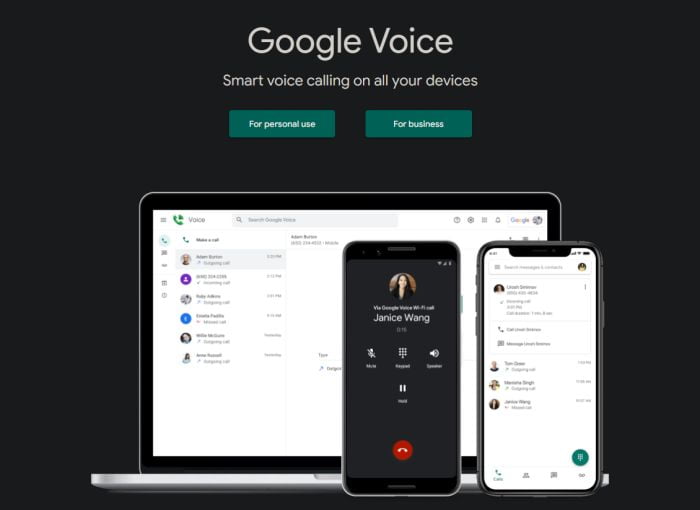
- Navigate to the Google Voice page. Choose For personal use and Android, iOS, or Web. After you set up the number, you can use it on any of your devices, regardless of which option you choose.
- If prompted, sign in to your Google account and accept the terms of service.
- Begin typing an area code or city into the search bar, then select Select next to the number from the list.
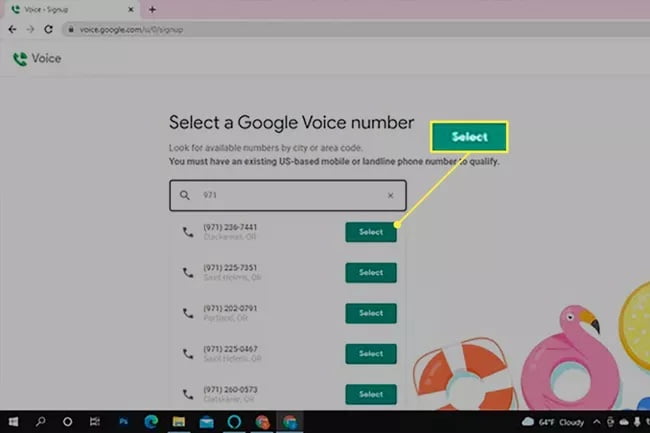
- Select Verify, enter the phone number to be linked, and then click Send code.
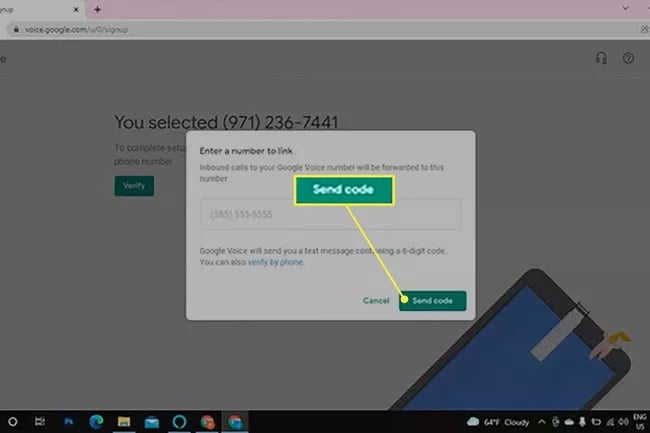
- Google will send you a code via text message. Enter the code, then click Verify once more.
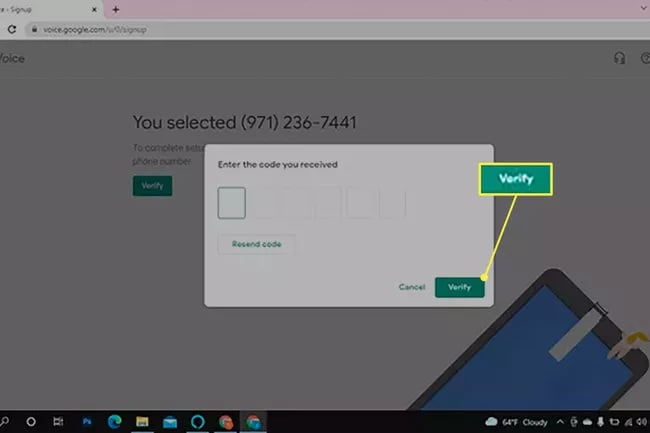
- Choose Finish. You can now call and text using your Google Voice number.
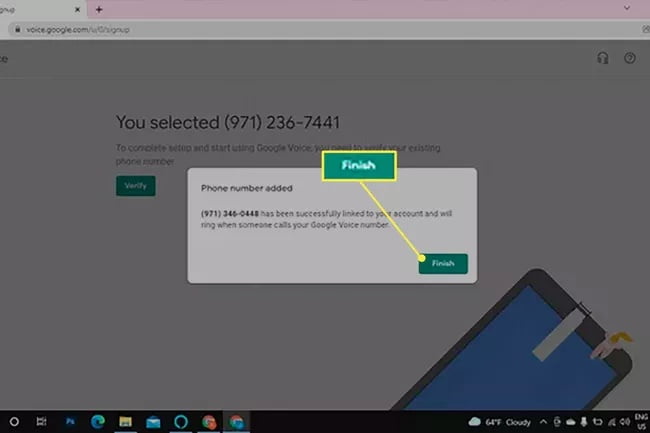
Google Voice is only available to Google accounts and G Suite accounts based in the United States. Text messaging via Google Voice is only available in the United States and Canada. In addition, if you need to add another phone number to an existing account, you’ll need to follow a different set of steps. Entering information out of order or changing phone numbers and other preferences may also alter the process.





