Facebook users might be familiar with birthday notifications on their Facebook accounts. When we click the notification, we will open a pop-up that allows us to send birthday wishes to the person. However, not all people show their birthdates on their Facebook accounts. So, people will not get notified about their birthdays.
Why do we hide our birthdays from Facebook?
Not all people like to show their birth date on Facebook. If someone is showing their birth date on Facebook, when the date comes, their Facebook friends will get notified if that day is that person’s birthday. So, they will send birthday messages and will send a post to that person’s timeline with birthday wishes. Here is the problem, that person thinks that she attracts a crowd to their timeline or messenger.
How to Hide Your Birthday From Facebook
Here are the steps on How to Hide Your Birthday From Facebook that you can read and follow:
- First, head to facebook.com from your browser.
- Then, click your profile picture in the top-right corner.
- After that, click on your name.
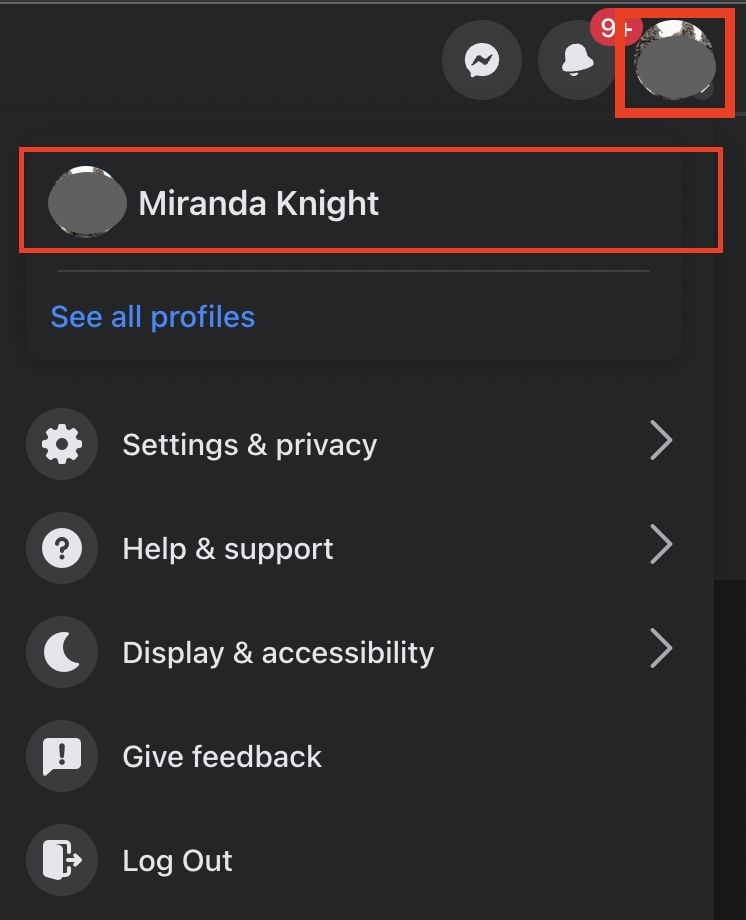
- Next, click the About tab.
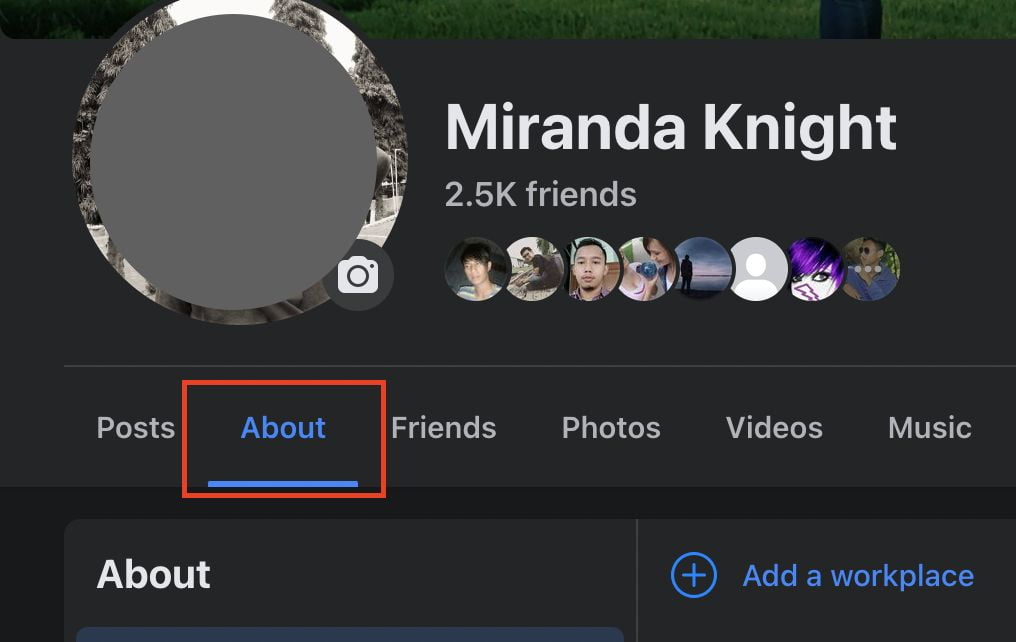
- Select for the Contact and basic info.
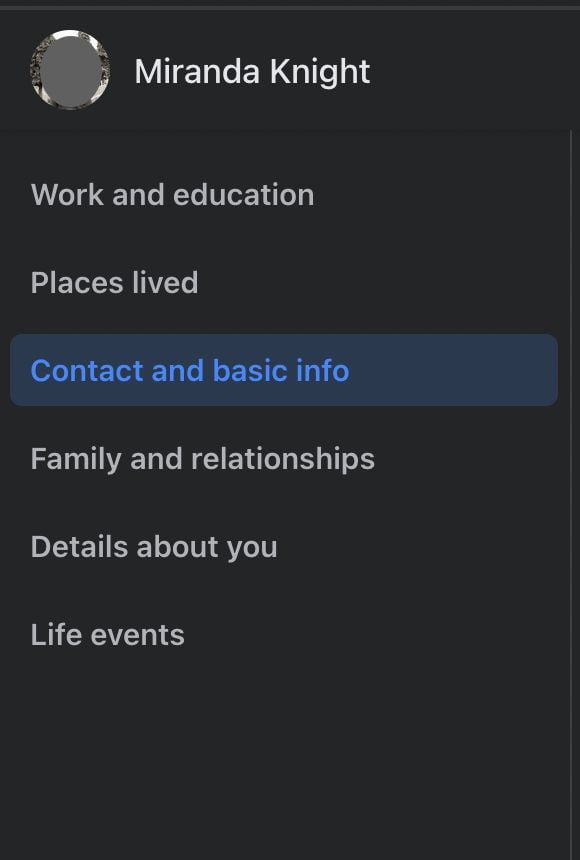
- Find your birth date and click icon button on the left side of pen icon button.
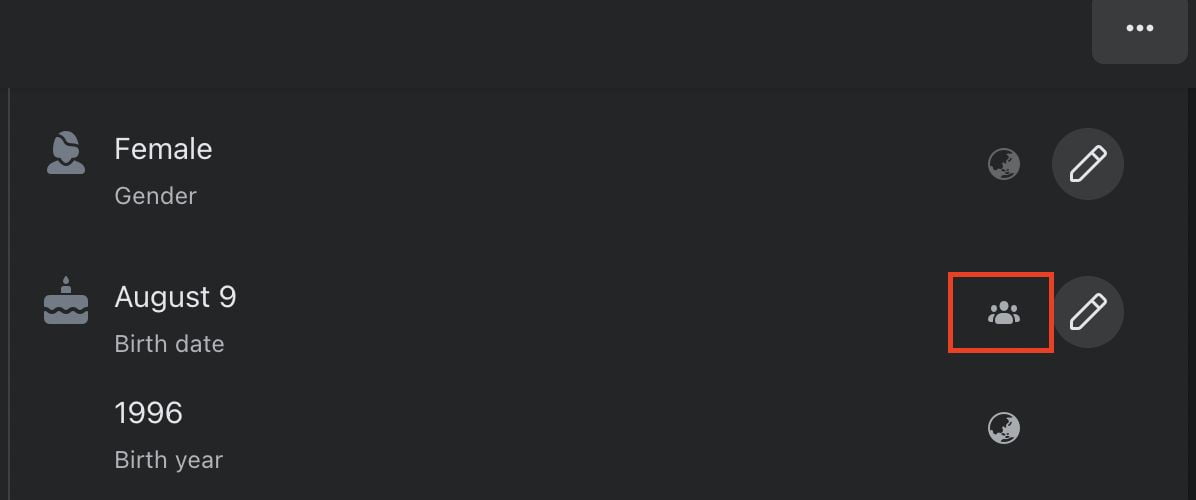
- Pick for the Only me option and click Done.
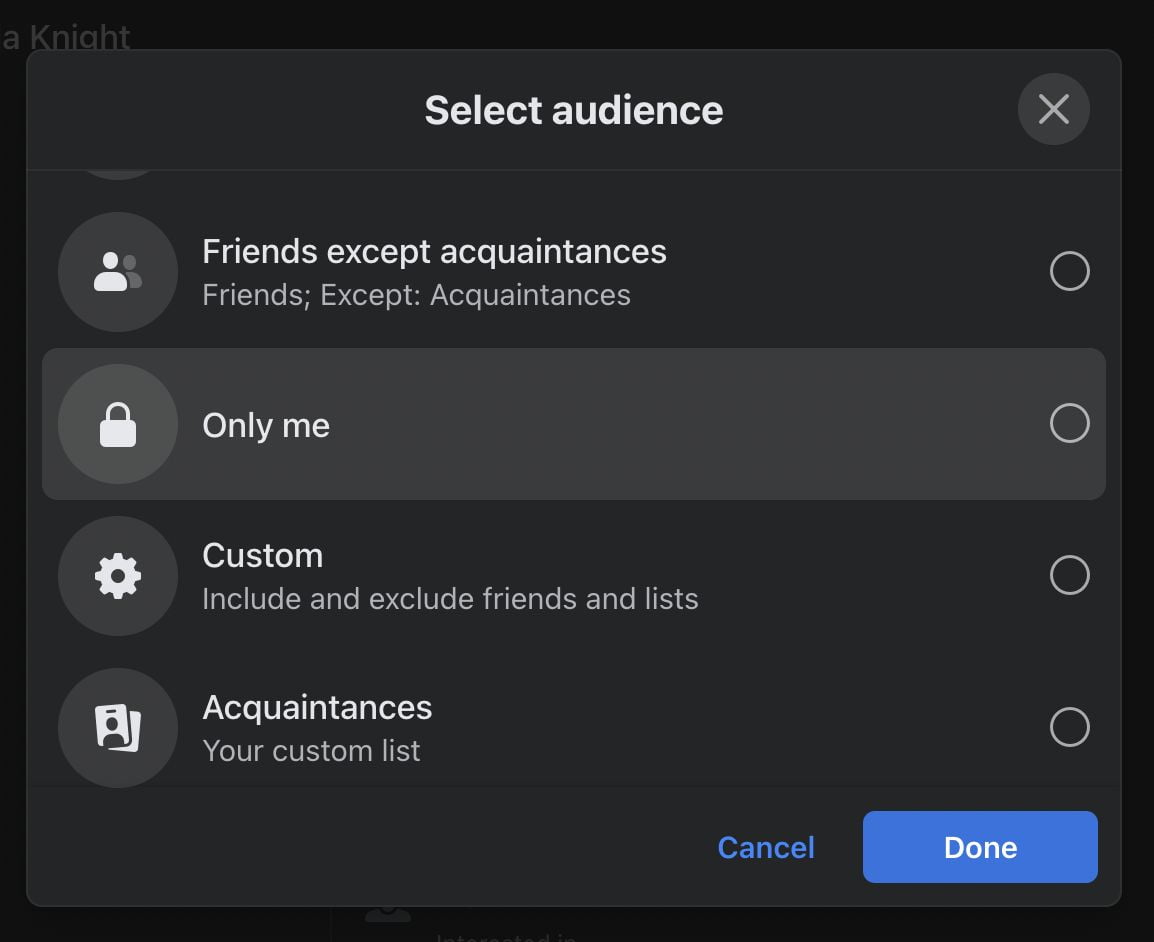
Well, this is the last section of the tutorial. I hope you found this tutorial useful. Let your buddies know about this trick. So, they can Hide Your Birthday From Facebook.
Let me know in the comment section below if you found any difficulties in following the steps, or if you have any questions that are related to the topic that is being discussed, I will be happy to answer and help you out.
Thanks a lot for visiting nimblehand.com. Have an extra-special, amazingly fun, undeniably awesome, super fantastic day, and see you in the next article. Bye 🙂




