Instagram Stories are great tools to promote your latest products or content. The time-sensitive nature of these posts compels your audience to check them out. This makes the tool ideal to promote your products or service, and that’s all the easier with the ability to post links on Instagram Stories.
The question is, how do we do that?
Although a convenient feature, links on Instagram Stories can’t be used by just anyone. The reason for this is because Instagram wants to minimize people clicking away from the platform. This is why, before following this tutorial, your account must satisfy the following requirements:
– Your account has over 10,000 followers.
– Your account is a verified one, either you’re a public figure or representing a popular brand.
Quick-Step
Launch Instagram > Swipe right from Home > Tap Insert Link
> Tap URL > Insert Link > Done
Instagram Trick: Sharing Link on Stories
If this sounds like your account, keep reading!
1. Log in to your Instagram app and swipe left to create a story.
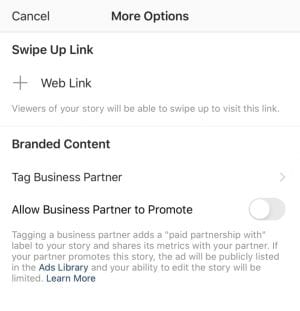
2. Tap on the chain icon to access the Insert Link option, click the URL and insert the link. Hit Done.
3. Post your story.
Now your story has the Swipe Up or See More option for your followers to access the link.
If you don’t have a large following, there is a workaround you can try if you need to use this feature. It takes extra steps, but works just as well!
1. Create a short IGTV video that draws people’s attention. With a catchy title, your followers would be more likely to click on your links.
2. Then, in your IGTV caption, simply insert the link. Post the video on your IGTV channel.
3. Open Instagram Stories, click the link icon and pick +IGTV Video. Insert the link to the IGTV video you’ve just created.
And voila! You’re done. We hope this article was useful. Let us know your thoughts.





