How to Convert MOV to Mp4 Video on Android—An MOV is a video file format that’s commonly used in Apple’s Quicktime program. However, it may not be compatible with most devices or platforms. For that reason, you might prefer your video files to be in the Mp4 format, as it’s more commonly used. If you’re using Android and are curious about how to convert MOV files to MP4, there is an easy way to do just that. Here’s how:
- The first method is using an app called Video Compressor and Converter you can download from PlayStore. Its key features include compressing and converting videos, including MOV to MP4. After installing, simply open the app, allow access to your storage, and select Video to MP3. Don’t worry, you can tweak it to MP4 on the conversion menu.
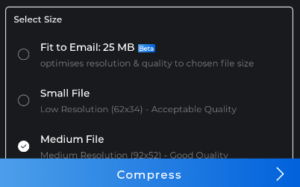
- You can also use a cloud service to convert a MOV video to MP4, one of which is CloudConvert. One of its notable features is that you can convert 25 files daily for free. All you need to do is Select File, choose your video, and tweak the settings. Make sure it’s MOV to MP4, like so:
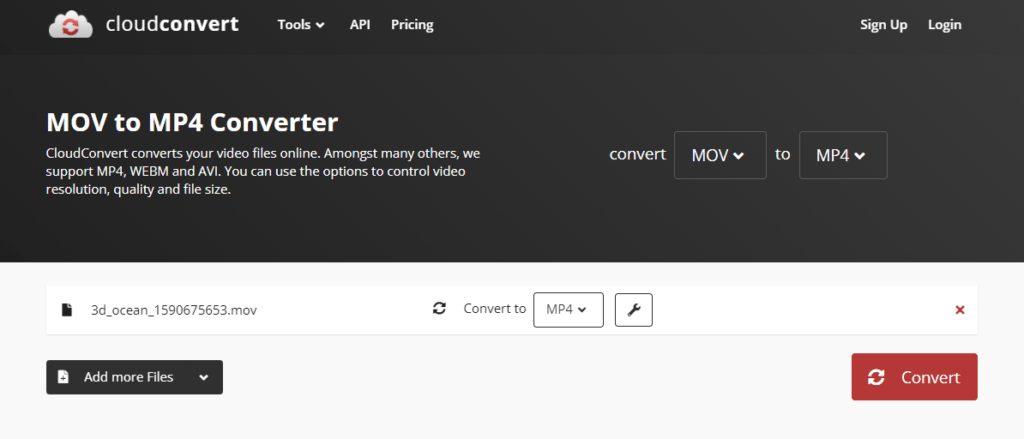
That’s pretty much to do it. You can use other tools but the methods are pretty much the same. Hope this helps! Feel free to share what you think in the comments down below.




