Even we are in the digital era, where people start to follow a paperless lifestyle we will still need a printer for some reasons. Then, when we have been using the printer for a while, of course, we need to clean it especially the print head nozzle. By cleaning it the printing result will be better, smoother, and cleaner. It is also preventing the printer from being clogged.
Quick-Step
System Preferences > Option & Supplies > Click Utility tab > Cleaning > Click OK
Steps in Cleaning Your Printer Head Using Mac or MacBook
If you are a PC or Windows laptop user the printer cleaning process can be done by using software on the default CD or DVD, or it can also be downloaded on the official website of the printer itself. But for those who are MacBook users, how they do that then?
Fortunately, you the MacBook user doesn’t need to install any additional software. As long as your MacOs are OS X and later you can do it easily. Here are the steps of How to Clean the Print Head Using Your Mac or MacBook:
1. First of all, the action of cleaning the print head nozzle can be done thru the System Preferences. You just need to open the printer settings and there you will see what printers are currently connected to your Mac or MacBook.
2. Now, click on the Options & Supplies once, then choose the Utility tab. There, you will find the various choices based on the printer you are connected.
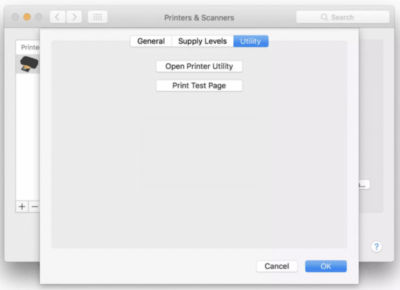
3. After you select Cleaning on the dropdown, some options of printer cleaning will appears. In this case you should click Cleaning, the first choice of options. By choosing it, you are going to clean the print head nozzle.
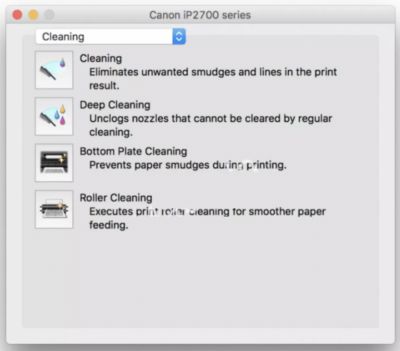
4. Here, you can choose to clean all of the ink colors or just for certain colors only. For the best decision, I suggest you to choose all colors, then click OK.
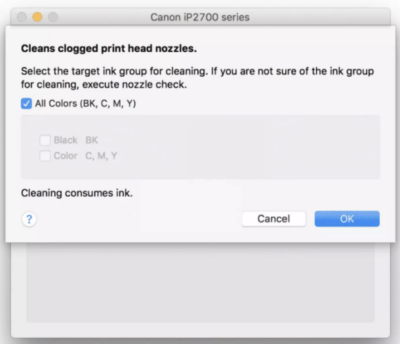
5. The process of cleaning the printer has started. Just wait for a few minutes until the process is done. Please also ensure that your MacBook and the printer are always connected. If it’s detached in the middle of cleaning process, you must repeat it from the start.
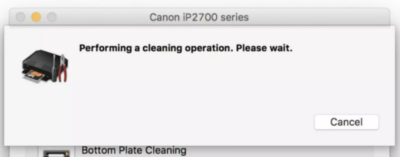
6. Once it’s done you can check whether the printer ink is flowing normally or not.
That’s all. Hope it’s useful for you. If you have any question or difficulties related to Mac usage, kindly leave your question to the comment section below. Stay healthy and see you. :))




