Remix is a new video editing feature you can use in Instagram Reels, which allows you to create a video to respond to or accompany existing clips, similar to TikTok’s Duet feature. This way, you can easily collab with other creators and build your audience. Using this feature is very easy, below are the steps:
Quick-Step
Find the Reel > Tap 3-dot button > Select Remix The Reel > Record/add your video
> Edit > Share
Instagram Reel: The Way in Mixing It with Yours
1. First, find the Reel you want to remix. Tap the three dots located at the bottom of the clip and select Remix This Reel from the menu.
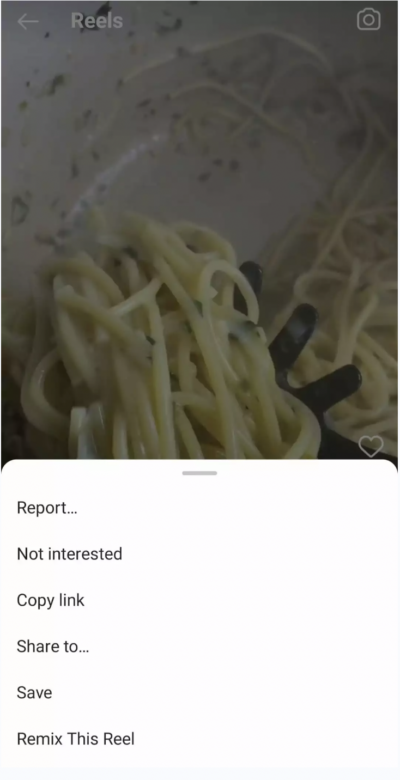
2. Afterwards, the creation window will appear, with the original video on the left side of the screen, and your clip on the smaller window on the right. You can edit the audio, add effects, or upload a clip from your device. If you didn’t add any extra edits, the audio and effects used would be from the default video.
3. To insert your own recorded Reel, hold the record button and release it once you’re happy with the result. You can hit Edit to preview your creation and add additional effects or texts here. After you get everything’s polished up and ready to go, just post it as normal with the relevant caption and tags.
4. Your remix will be posted automatically with the credit of the original reel.
Hope this helps and have fun with your creation!




