WhatsApp business has a feature to add a product catalog to your whatsapp business profile so you can promote your products directly from whatsapp. Adding a product catalog on WhatsApp Business saves you time and energy from having to send it manually every time a new customer asks. It can also streamline your customer’s overall experience, and boost credibility.
Using this feature is also as easy as pie too, here’s how.
Quick-Step
Launch WhatsApp business > Tap 3-dot icon button > Settings > Business tools
> Catalogue Manager > Add new item
WhatsApp Business: The Steps in Adding Product Catalog
1. First, open your WhatsApp business and open More Options (the three-dot icon on the upper right corner).
2. Before entering a product in the catalog, there are some data that you must prepare, namely product images, descriptions, and prices.
3. Visit Settings, open Business tools > Catalog. Select Add new item if it’s for a new catalog.
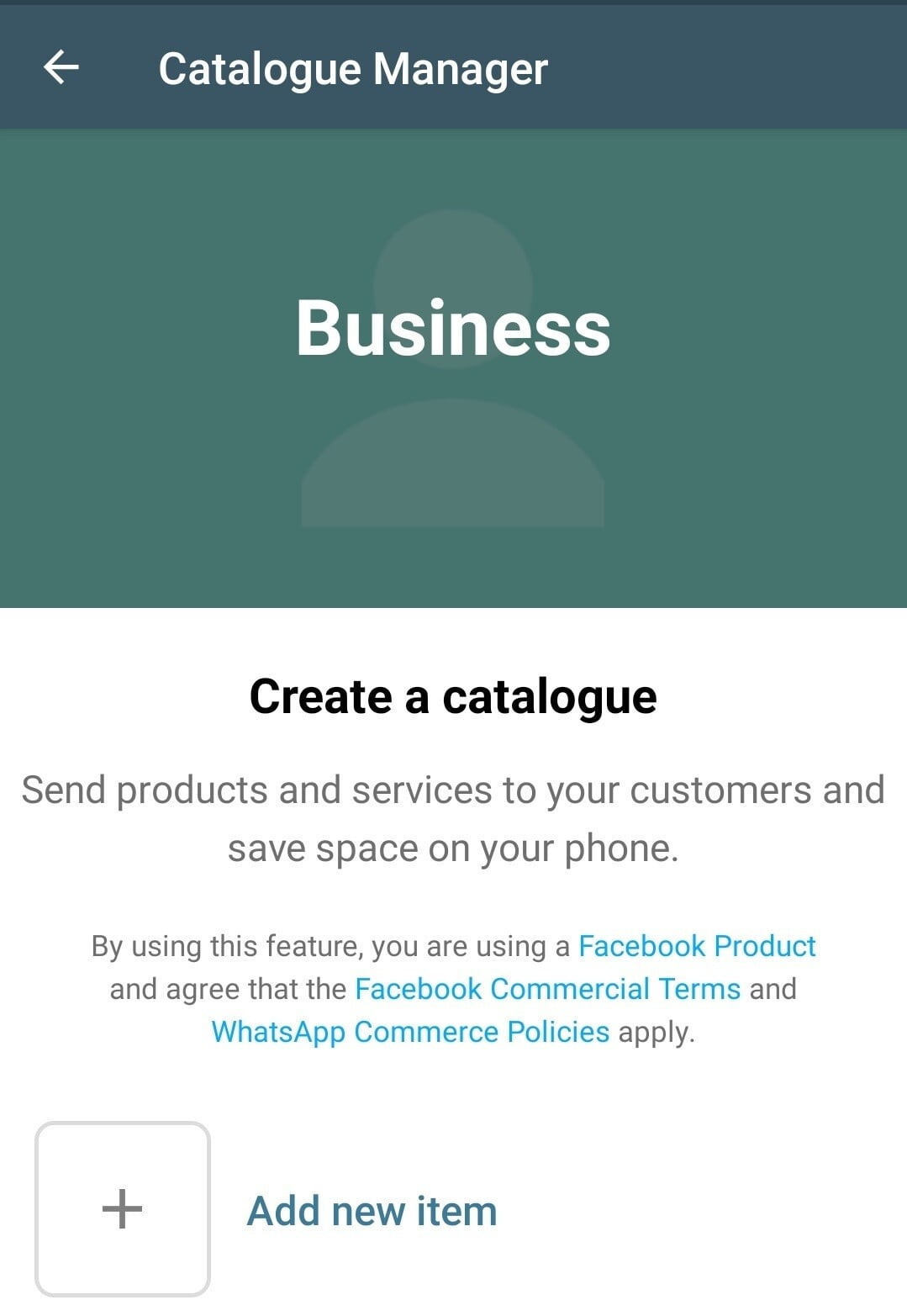
4. Tap the plus icon > Add Images.
5. To upload the images from your device’s gallery, tap Gallery. To take new pictures, tap Camera. The number of images you can upload is ten.
6. Start adding the details to the product or service. Make sure to enter as much information as you can from price, description to website links, and special codes. Hit SAVE once finished.
Make sure to keep your catalog constantly updated. You can delete an item by long pressing on the image and select Delete. Or, Hide items individually or in bulk by following a similar method and selecting the three-dot icon > HIDE.
Keep in mind that every item uploaded to a catalog needs to be reviewed by WhatsApp to ensure it adheres to the WhatsApp Commerce Policy.
Hopefully, this tutorial is useful! Let us know if you need more help.




