Short links and custom texts are two of the most useful features of WhatsApp Business. They allow customers to instantly connect with your WhatsApp and promptly send their inquiries. If you want to know how to use these features, you’ve come to the right place. Let’s take a look at them, shall we?
You can then put this WhatsApp short link in your Instagram Bio or on the website, making it easier for other people to contact you because other people don’t need to type in a phone number and save it to be able to contact you via WhatsApp.
Quick-Step
Launch WhatsApp Business > Settings > Business Tools > Generate Short Link
> Copy the link > Type custom text > Share to others
WhatsApp Business: The Way in Making Short Link & Custom Text
1. First, on your WhatsApp Business, go to Settings and select Business Tools.
2. Generate your Short Link by tapping on that option.
3. Once done, you have a few options. Either copy, share or tap the slider to edit its greeting message/template.
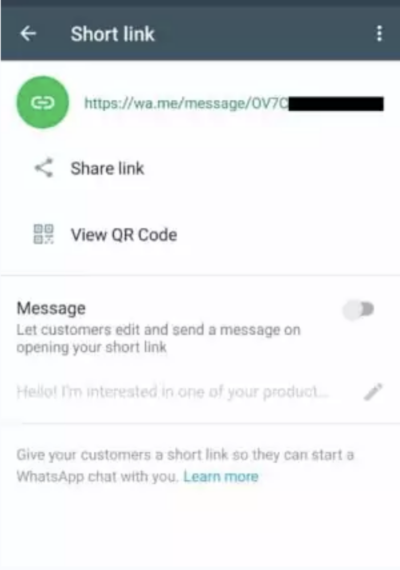
And that’s how you do it! Not too difficult, isn’t it? These features can help boost your customer’s responses, as they’re quick and convenient, which will reflect positively on your brand. Let us know if you need more help or want to share your thoughts in the comments down below!
FAQs
Q: Can I track the performance of my short links on WhatsApp Business?
A: As of now, WhatsApp Business does not provide built-in analytics for tracking the performance of short links. However, you can use external link-shortening services, like Bitly, that offer analytics and integrate them with your WhatsApp Business short link.
Q: Can I create multiple short links for different purposes on WhatsApp Business?
A: WhatsApp Business currently supports creating only one short link per account. If you need multiple short links for different purposes, you may consider using external link-shortening services that allow you to create multiple short links with custom messages and redirect them to your WhatsApp Business number.
Q: Can I create custom URLs for my WhatsApp Business short links?
A: WhatsApp Business does not support custom URLs for its short links. However, you can use external link-shortening services, like Bitly, to create custom short URLs that redirect to your WhatsApp Business number with a pre-filled message.
Q: Can I use short links to provide customer support through WhatsApp Business?
A: Yes, you can use short links to provide customer support through WhatsApp Business. By sharing your short link with customers, they can easily initiate a conversation with your support team. You can also create pre-filled messages with common support questions or topics to help your team quickly identify and address customer concerns.
Q: Can I integrate my WhatsApp Business short link with email marketing?
A: Yes, you can integrate your WhatsApp Business short link with your email marketing campaigns. Include the short link in your email content, along with a clear call-to-action, inviting recipients to contact you through WhatsApp for inquiries, support, or any other purpose relevant to your business.
Q: Can I use WhatsApp Business short links for marketing and sales purposes?
A: Yes, you can use WhatsApp Business short links for marketing and sales purposes. By creating a short link with a pre-filled message related to a specific product, service, or promotion, you can encourage customers to engage with your business and facilitate sales or marketing conversions through WhatsApp conversations.





