How to Enable Third-party Cookies on Safari — A website uses some small pieces of data named cookies. Those are used to remember the information about the user. By remembering the user’s information, a website will show relevant content to the user. If you are using the Safari browser it’s better to enable third-party cookies. So, your browsing experience will satisfy you. Enabling third-party cookies is not difficult to do. You just need to unblock all cookies on your Safari browser settings. To know how to enable it, please follow the detailed steps that are explained in the next paragraph.
Here are the steps of How to Enable Third-party Cookies on Safari for you to follow:
- Launch the Safari browser on your mac or Macbook
- Click the Apple button on the top-left corner of the screen.
- Now, click the Preferences menu.
- After that, click on the Privacy tab.
- See the Cookies and website data section. Uncheck the checkbox so that all the cookies are allowed.
- Last, close, quit, and relaunch the browser.
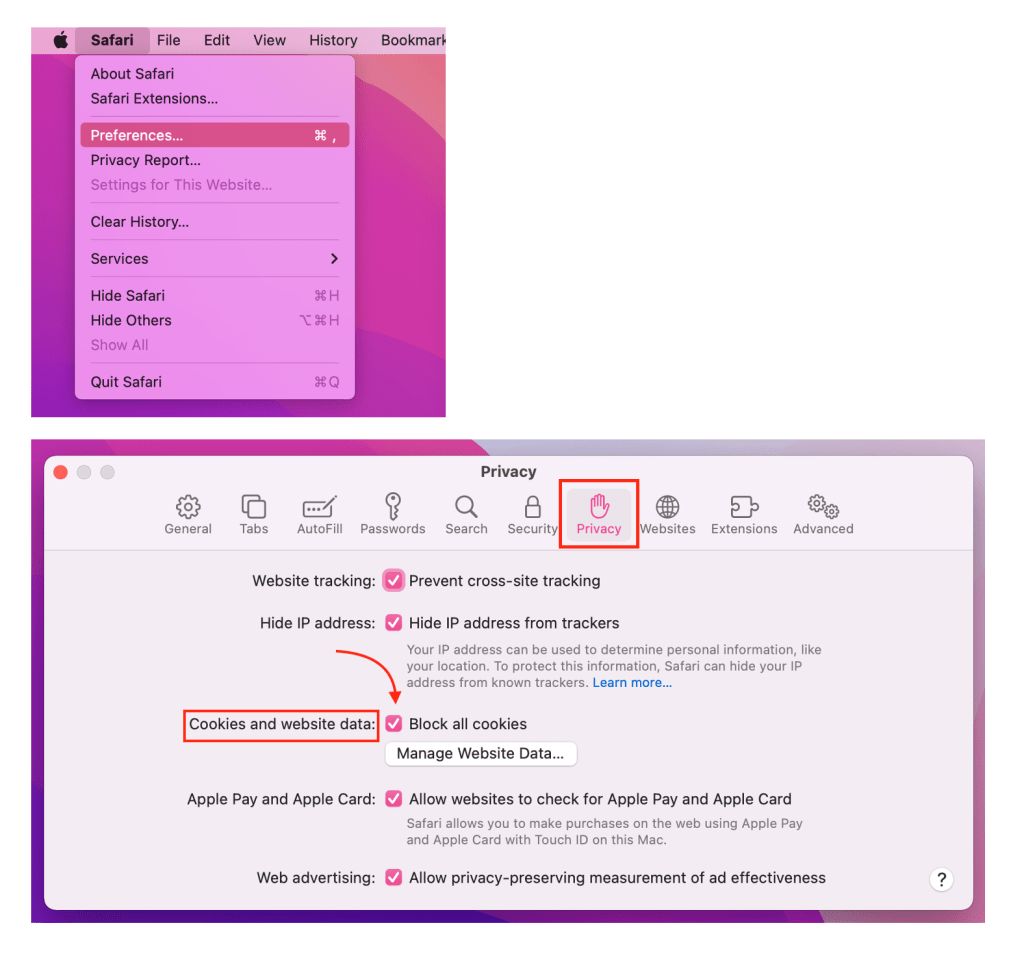
That’s it. Know you know How to Enable Third-party Cookies on Safari and I hope this article is helpful for you. Don’t forget to share this with your family and friends so they will know how to solve the same problem. Let me know in the comment section below if you have any difficulties in following the steps. Please also do so if you have any questions that are related to the topic. I will be so happy to answer and help you out.
Thanks a lot for visiting nimblehand.com. Make sure you come every day to enjoy our insightful articles as we always release a new one daily, so you will not miss any single of them.
Last, as always, stay safe, stay healthy and see you in the next article. Bye 😀





