Instagram is a popular social media app that allows users to share photos and videos, as well as communicate and connect with people all over the world. The app recently added a new feature that allows users to generate QR codes and add other users by scanning their QR codes. This feature was first introduced in Japan last year, and it is now available globally.
Instagram users can now generate QR codes that can be scanned by any camera app that supports QR codes. This new Instagram QR feature will be extremely beneficial to businesses, as they can simply print their QR code and have customers scan it. Customers can view store hours, purchase items, learn about special offers, or simply follow the account from there.
QR codes, on the other hand, make it easier for people to scan and add the other user without much difficulty. If you want to add someone on Instagram using a QR code, follow the steps outlined below.
How do I scan a QR code on Instagram?
To scan a QR code using the Instagram app camera:
- Launch the Instagram app and tap create new icon in the top right.
- Tap Story.
- Make sure the QR code you are trying to scan is visible in front of your camera.
- Hover the camera over the QR code. Hold and press on the camera screen until the QR code is captured.
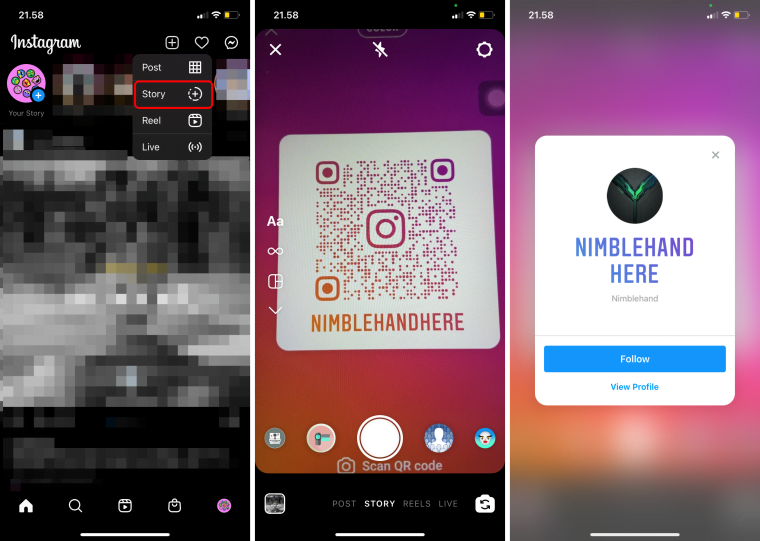
To scan a QR code from your profile:
- Tap profile or your profile picture in the bottom right to go to your profile.
- Tap menu in the top right corner, then tap QR Code.
- At the bottom of the screen, tap camera icon to Scan QR code.
- Hover the camera over the QR code until it is captured.

Now you add one more trick to be applied in your Instagram daily life. This trick will help you a lot. So don’t forget to share with your families and friends too. Good luck.





