Changing or adjusting our Android Smartphone camera settings helps us to produce a better picture quality visually. But, sometimes all the settings we made aren’t saved when we close the camera.
So, we have to adjust again and again each time we use the camera. I am sure that some of you have experienced this kind of annoyance. So, to prevent this happens in the future, I suggest you set these changes as default.
How to Change the Default Camera App Settings on Android
So, here are the steps of How to Change the Default Camera App Settings on Android for you to follow:
Please note that the device that I use to do this tutorial is Samsung.
- First, open the Settings app on your Android smartphone.
- After that, scroll down and find the Apps menu. After you see it, tap it.
- Then, tap the Samsung app settings.
- Now, scroll down until you find the Camera. Once you found it tap it.
- Select Settings to keep.
- You will see three options. Those are Camera mode, Selfie angle, and Filters. Switch on all of the toggles of the options.
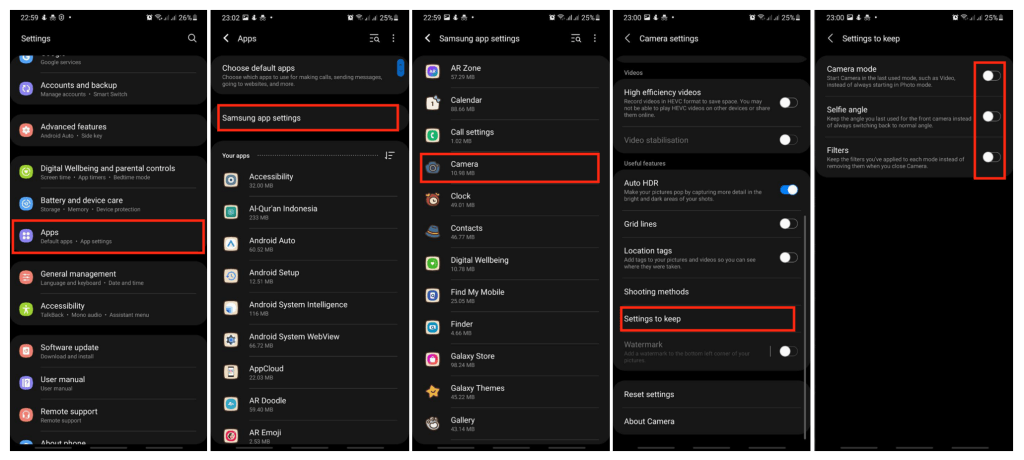
Well, this is the last section of the tutorial about How to Change the Default Camera App Settings on Android. I hope you find this useful. Let your family and friends know about this article. So they will know how to do the same thing in the future.
Let me know in the comment section below if you found any difficulties in following the steps, or if you have any questions that are related to the topic that is being discussed, I will be happy to answer and help you out.
Thanks a lot for visiting nimblehand.com. As the pandemic hasn’t ended yet, please keep yourself safe and healthy. See you in the next article. Bye 😀





How to make Front Camera default in Tecno Spark3
I don’t have “Settings to keep” in my Camera app. How can I find it?