How to Create a Backup for iPhone and iPad on iCloud — There is nothing wrong with creating a backup for your iPhone or iPad. You will never know what will happen in the future. So, to protect or to have a copy of the files and also data from your current device will make your life easier if something happens. As you use iPhone or iPad, the most aligned online storage to save the backup of your iPhone or iPad is iCloud. By creating a backup for your device, if one day your device is damaged or lost, you can just easily purchase a new one and restore the backup for the new device and you will not lose any of your files and data. To know the detailed way in creating a backup, you can move to the next section.
How to Create a Backup for iPhone and iPad on iCloud
Here are the steps of How to Create a Backup for iPhone and iPad on iCloud to follow:
- First, grab your iPhone or iPad, and launch the Settings.
- After that, tap the name of your Apple account.
- Then tap the iCloud option.
- Now, switch on iCloud Backup, and switch on the iCloud Drive.
- Last, you can create a backup by uploading the files or data on your iPhone or iPad.
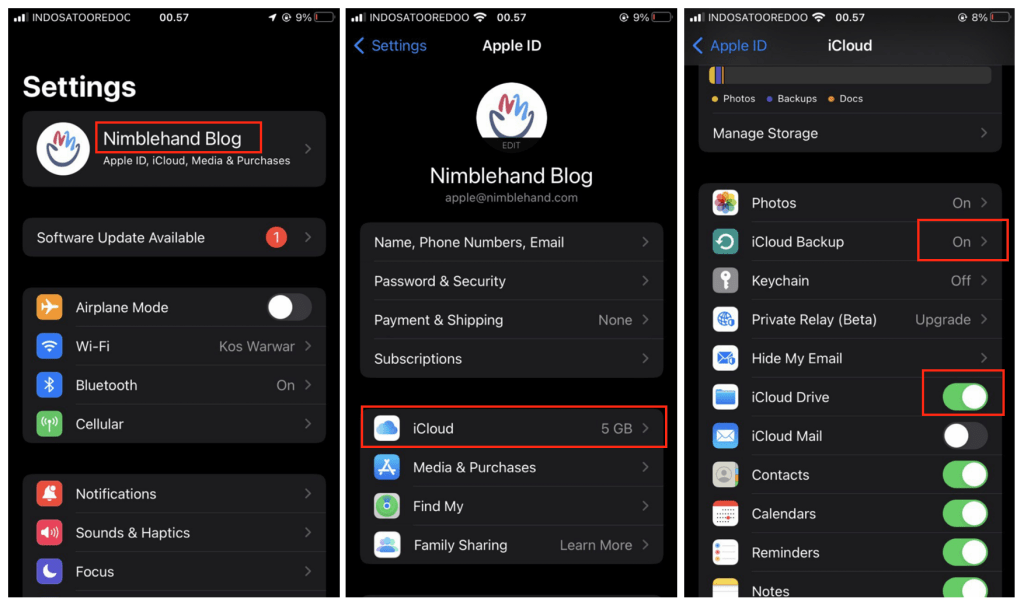
Well, this is the last section of the tutorial. I hope you find this tutorial useful. Let your family and friends know about this article. So they will know how to do create a backup for their device.
Let me know in the comment section below if you found any difficulties in following the steps, or if you have any questions that are related to the topic that is being discussed, I will be happy to answer and help you out.
Thanks a lot for visiting nimblehand.com. As the pandemic hasn’t ended yet, please keep yourself safe and healthy. See you in the next article. Bye 😀





